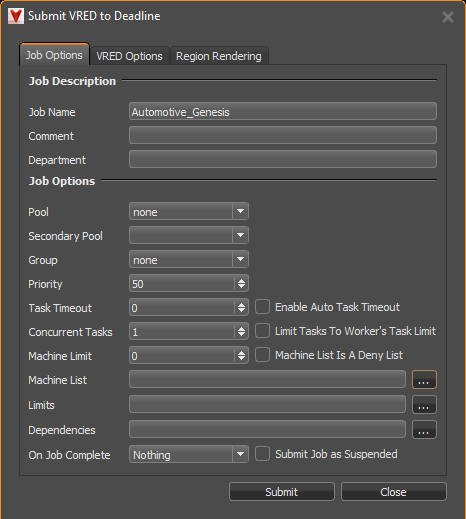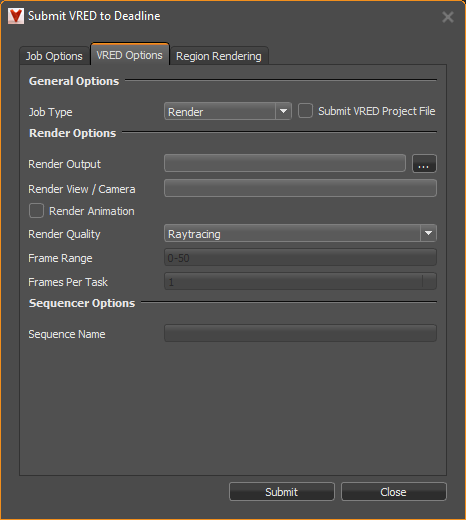VRED¶
Note
To run the Linux version of VRED (VREDServerNode), ensure you run Linux with GNU C Library stable release version 2.5 with installed X-Server, as per Autodesk VRED 2016 or 2017 system requirements. Please note the hardware requirements and ensure replacement OpenGL libraries such as MESA are available for headless machines.
Job Submission¶
You can submit jobs from within VRED by installing the integrated submission script, or you can submit them from the Monitor. The instructions for installing the integrated submission script can be found further down this page.
To submit from within VRED, press the Submit to Deadline button in the Thinkbox Menu. If the Submit to Deadline button is missing, check to make sure that the submitter is installed correctly then restart VRED.
Submission Options¶
The general Deadline options are explained in the Job Submission documentation, and the Draft/Integration options are explained in the Draft and Integration documentation.
The VRED specific options are:
Version: Which version of VRED to use (7.0=2015, 8.0=2016, 9.0=2017, 9.1=2017.1, 9.2=2017.2, 10.0=2018, 10.1=2018.1, 10.2=2018.2, 11.0=2019, 12.0=2020, 13.0=2021).
Job Type: What type of job to submit.
View: Which View to render from.
Animation Clip: Which animation to render.
Dimensions: The dimensions of the final rendered image.
Super Sampling Factor: The super sampling factor to use when rendering.
Render Quality: The render quality to render with.
Background Color: The color of the background to use when rendering.
Include Alpha Channel: Whether or not the the alpha channel should be included.
Premultiply Alpha: Whether or not the alpha channel should be premultiplied.
Tonemap HDR: Whether or not tonemapping should be applied to .hdr files.
DPI: Dots per inch when rendering a still frame.
Export Render Passes: If the render quality is set to raytracing you can export separate render passes.
Export Meta Data: Whether or not Meta Data should be embedded into the rendered files.
Region Rendering Options¶
If submitting from the integrated submitter you can choose to submit a region rendering job. You can also submit a dependent assembly job to assemble the image when the main region job completes.
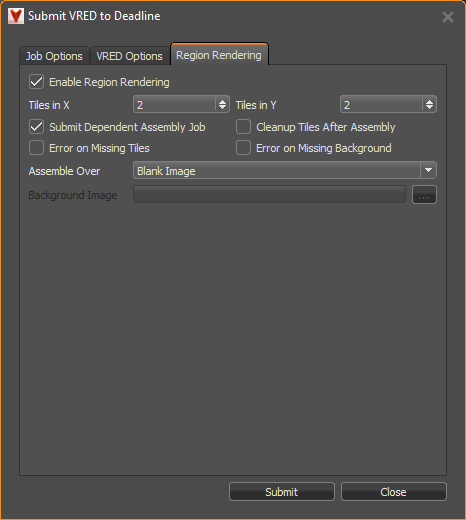
The following options are available:
Enable Region Rendering: If enabled, the frame will be split into multiple tiles that are rendered individually and can be assembled after.
Submit Dependent Assembly Job: Submit a job dependent on the region job that will assemble the tiles. If doing a Jigsaw animation, a separate job will be created for each differently named output file.
Cleanup Tiles after Assembly: If enabled, the tiles will be deleted after assembly.
Error on Missing Tiles: If enabled, the assembly job will fail if any of the tiles are missing.
Error on Missing Background: If enabled, the Draft Tile Assembler job will fail if the background file is missing.
Assemble over: Determine what the Draft Tile Assembler should assemble over. Options are a blank image, previous output, or specified file.
Background Image File: If “specified file” is selected, this option specifies the background image that will be used during tile assembly.
Plug-in Configuration¶
You can configure the VRED plug-in settings from the Monitor. While in super user mode, select Tools -> Configure Plugins and select the VRED plug-in from the list on the left.
Note, if the executable supports a MAJOR.MINOR.REVISION (9.0.123) numbering system in its path, then you will need to configure the explicit exe path to the particular revision that you have installed on your machines. Deadline does not track every possible revision available or indeed where it might be custom installed to, so a studio should verify their exe paths are correct for each application version they choose to use with Deadline. Multiple exe paths can still be declared and the first one that is found on a particular Worker on a particular platform will be used from the exe list.
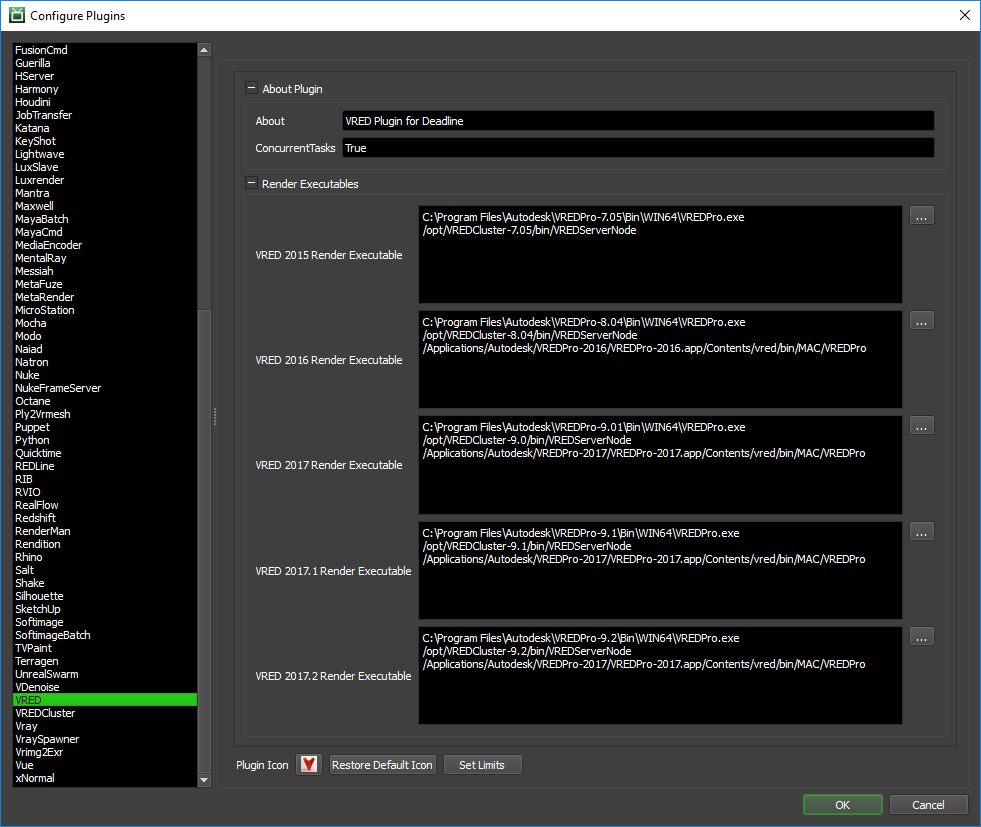
Render Executables
VRED Executable: The path to the VRED executable file used for rendering. Enter alternative paths on separate lines. Different executable paths can be configured for each version installed on your render nodes.
Ensure you use the following VRED executables only:
- VRED Pro (requires a VREDPro license)
Windows: VREDPro.exe
Mac OS X: VREDPro
- VRED Server Node (requires an ‘Autodesk Raytracing Cluster Module for Autodesk VRED 20xx’ license where xx is the YEAR)
Windows: VREDServerNode.exe
Mac OS X: VREDServerNode
Linux: VREDServerNode
Integrated Submission Script Setup¶
The following procedures describe how to install the integrated VRED submission script. This script allows for submitting VRED render jobs to Deadline directly from within the VRED editing GUI.
Manual Installation¶
Due to technical limitations in VRED, we are unable to provide an automated submitter installer at this time. The script and the following installation procedure has been tested with VRED 2016 and later.
On Windows, copy the file:
[Repository]\submission\VRED\Client\DeadlineVREDClient.py to [VRED Install Directory]\lib\python\Lib\site-packages
From within VRED open the preferences window ( Edit -> Preferences ) and add the following lines to the script tab:
import DeadlineVREDClient
DeadlineVREDClient.InstallDeadline()
When using VRED 2017 or later, you must instead add the following lines:
import DeadlineVREDClient
DeadlineVREDClient.InstallDeadline( vrMainWindow )
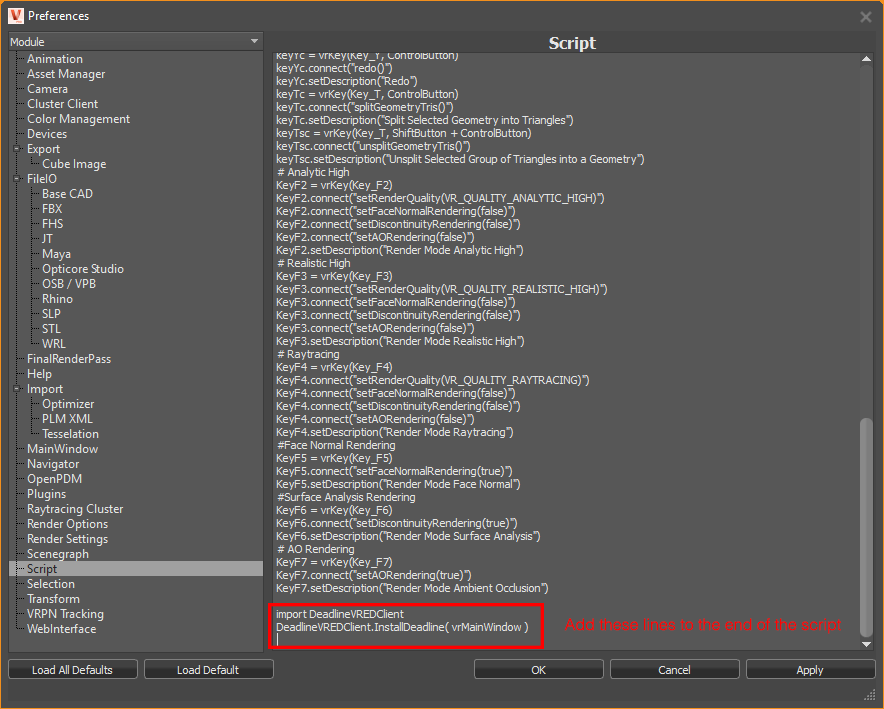
FAQ¶
Can VRED render non-GUI via Deadline?
Yes. We already pass an additional argument at render time (-nogui) to force a non-GUI session of VRED Pro is run during network rendering. If you would prefer to save on your VRED Pro license being used in non-GUI mode, then please consider using “VRED Server Node” instead which has no GUI. See the next FAQ for more information.
Is VRED via Deadline able to render using VRED Server Node (render node) Licenses?
Yes. In order to render using VRED Server Node (render node) licenses (and save using expensive VREDPro licenses) you should edit the VRED Render Executable path to “VREDServerNode.exe” instead of “VREDPro.exe”. Note, you must actually own some “Autodesk VRED Render Node 20xx” licenses (where xx is the YEAR) to be able to use the “VREDServerNode.exe” executable as it does NOT use the same license that “VREDPro.exe” uses. Please note that we believe these “Autodesk VRED Render Node” licenses are actually referred to on the ADSK pricing list as “Autodesk Raytracing Cluster Module for Autodesk VRED 20xx” if you have trouble finding them via your ADSK reseller. In your Flexlm license file, the various licensed products will have these initials: VRED Server (VRDSRV), VRED Render Node (RCMVRD), and VRED Professional (VRDPRO), which will help you verify you have the correct licensing in place.
Can VRED be run as a service?
VRED can sometimes crash when running as a service. If VRED appears crashed, try running the Worker as a normal application instead of as a service to see if that fixes the problem.
Is Mac OS X supported?
VRED 2016 (06.03.2015) added OS X support so Deadline now supports VRED using this version or newer. The integrated submission script is currently not supported for OS X. As of VRED 2016 SP4, Autodesk doesn’t yet ship PySide support with the OS X version. VRED Pro 2018 shipped with PySide2 support. However, as of VRED Pro 2018 hotfix 1, the Python module
vrVredUiis unavailable on Mac OS X, so an in-app submitter is still not possible.
Is VRED supported on Linux?
Yes, only the non-gui application ‘VREDServerNode’ is supported on Linux (use ‘clusterService’ for VREDCluster plugin).
VRED can’t find a display on my linux render node. Is there anything I can do about this?
Yes, The first thing you need to do is make sure that you have the correct packages installed. This can be done by running the following commands. On Ubuntu use:
>>> sudo apt-get install libXrender1 libXcomposite1 libXxf86vm1 libXdamage1 libXfixes3 libXdmcp6If you are using CentOS/RHEL use:
>>> sudo yum install libXrender libXcomposite libXxf86vm libXdamage libXfixes libXdmcpThe second thing that you need to do is make sure that the DISPLAY Environment Variable is set to “:0.0” if the Worker is running as a service in the application’s launch shell script file:
export DISPLAY=:0.0
In VRED 2017 the Deadline menu does not show up. What can I do?
In VRED 2017 you have to either open up a scene or create a new scene in order for the Deadline menu to show up. This is because VRED runs it’s preferences scripts before it initializes all of the VRED variables.
Is VRED 2016 SR1 supported by Deadline?
VRED 2016 SR1 is not supported for rendering or submitting from due to several modifications that have been made to VRED by the developers that do not allow us to render. Please consider using VRED 2017 or an earlier version than VRED 2016 SR1.
Is VRED Design supported by Deadline?
VRED Design is not supported for rendering or submitting from due to VRED Design’s Python API being “Read Only”, meaning we are unable to run external scripts, like our integrated submitters or plugin rendering logic.
VREDServerNode 2017.2 on Mac OS X - no valid license found!
Autodesk have confirmed as of May 2017, Linux and Windows are the only valid ways to use VREDServerNode and although this executable ships in the Mac OS X version of VREDPro, it is not actually supported currently.
Error Messages and Meanings¶
This is a collection of known VRED error messages and their meanings, as well as possible solutions. We want to keep this list as up to date as possible, so if you run into an error message that isn’t listed here, please email Deadline Support and let us know.
Error: FailRenderException : VRED “14.X” render executable was not found in the semicolon separated list.
If you encounter this error message in Job Report, Deadline is unable to find executable path for VRED application.
Note that this may mean the specific version is not supported by Deadline officially.
However, you can do the following self-troubleshooting method to render using the current VRED version.
You can add current VRED version in the following files: [Repository]submissionVREDpluginsVREDVRED.param [Repository]submissionVREDpluginsVREDVRED.options
ERROR: ld.so: object ‘../libGL.so.1’ from LD_PRELOAD cannot be preloaded: ignored.
If you encounter this error message in VRED 2017 (9.0 or 9.01) on Linux, then this is a known Linux only issue with Autodesk VRED RenderNode and is fixed in VRED 2017 SP2 (9.02). The full error message might be displayed as follows:
ERROR: ld.so: object '/opt/Vred/VREDCluster-9.01/bin/Linux64/mesa/libGL.so.1' from LD_PRELOAD cannot be preloaded: ignored.Autodesk have provided a downloadable glu.zip file to fix this issue. However, you should also be able to resolve this using your preferred package manager. Our Linux system requirements page also documents how to install MESA for workstations (which you could follow but for your headless rendernodes in this case).
STDOUT: vrEGL: couldn’t find ‘libEGL.so’!
If you are using a headless Linux based rendernode (no physical graphics card installed), you will need to install a replacement for OpenGL such as MESA to avoid the missing OpenGL libraries message as well as ensure X-server is running as per Autodesk VRED 2016 or 2017 system requirements:
>>> sudo -s >>> yum install redhat-lsb libX11 libXext mesa-libGL mesa-libGLU >>> yum groupinstall "X Window System" # reboot machine, run-level set correctly
STDOUT: EGL: couldn’t find ‘libEGL.so’!
If you encounter any of these error messages with VRED 9.2 (2017.2) on Linux, then please note; that this version does NOT support being run as a service/daemon via Deadline Worker.
STDOUT: vrGLInfo Init STDOUT: EGL: couldn't find 'libEGL.so'! STDOUT: vrGLInfo Init STDOUT: libEGL warning: DRI2: xcb_connect failedCurrently, we advise you either downgrade to VRED 2017.0.2 (9.0 SP2), an earlier VRED 2016 version or do NOT run Deadline Worker and consequently, VRED as a service/daemon. We have reported this regression to the Autodesk VRED support team.