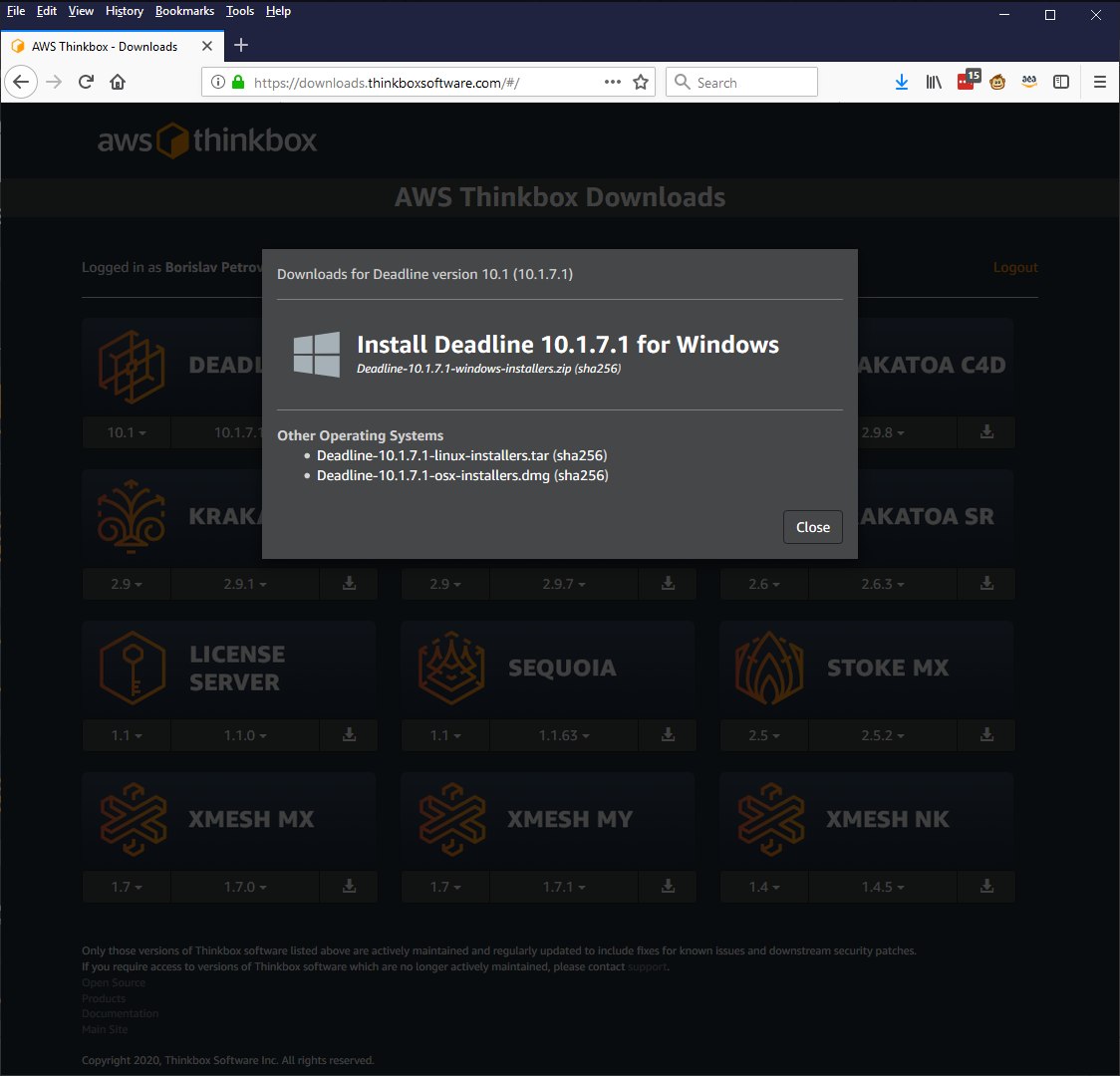Downloading Deadline¶
To download the latest product installers, you can either
Navigate to the AWS Thinkbox website and click the Downloads menu item.
Navigate directly to the AWS Thinkbox Downloads site
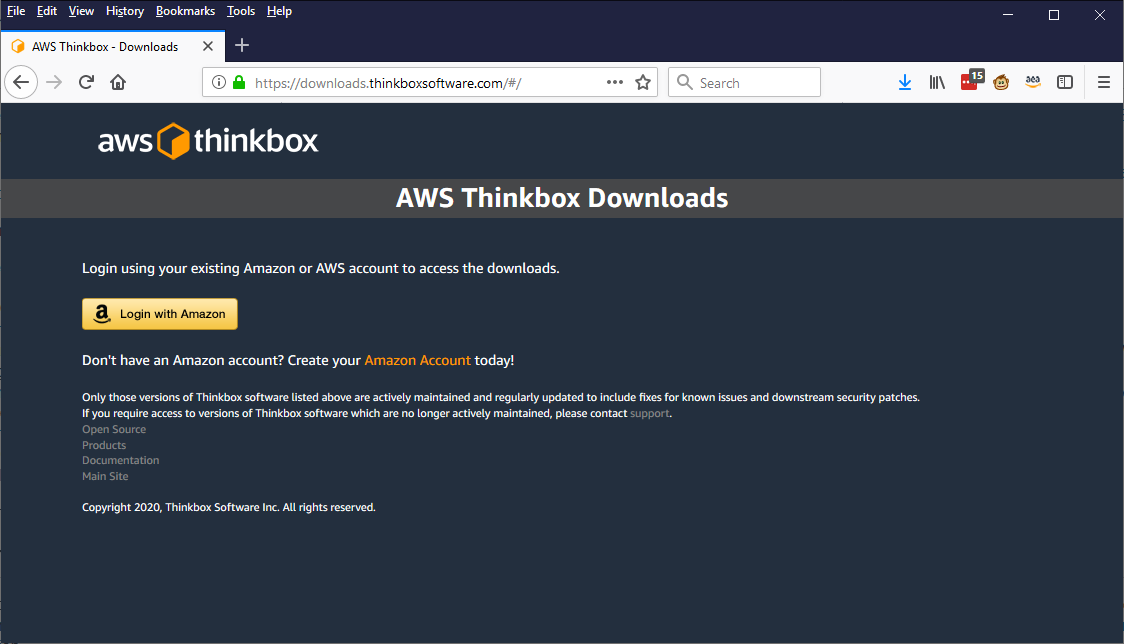
The downloads page requires an Amazon customer account (not an AWS account!).
Enter your login and password.
If you don’t have an Amazon account yet, please create one.
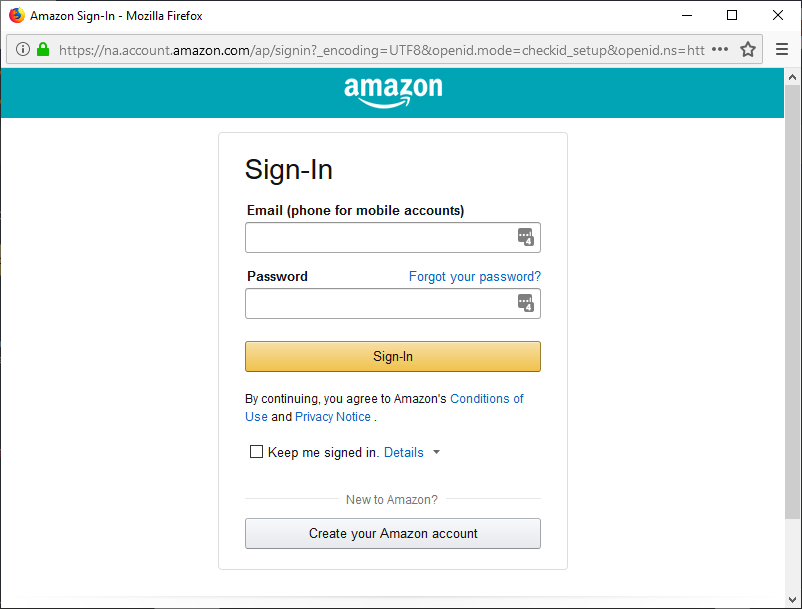
The downloads page lists all AWS Thinkbox products.
It offers the latest version by default.
You can select an older version from the drop-down lists in the middle beneath the product banner.
You can also select an older major and/or minor version via the drop-down list in the bottom left corner under the product banner.
To download, click the banner image of the product, or the download icon in the bottom right corner under the product banner.
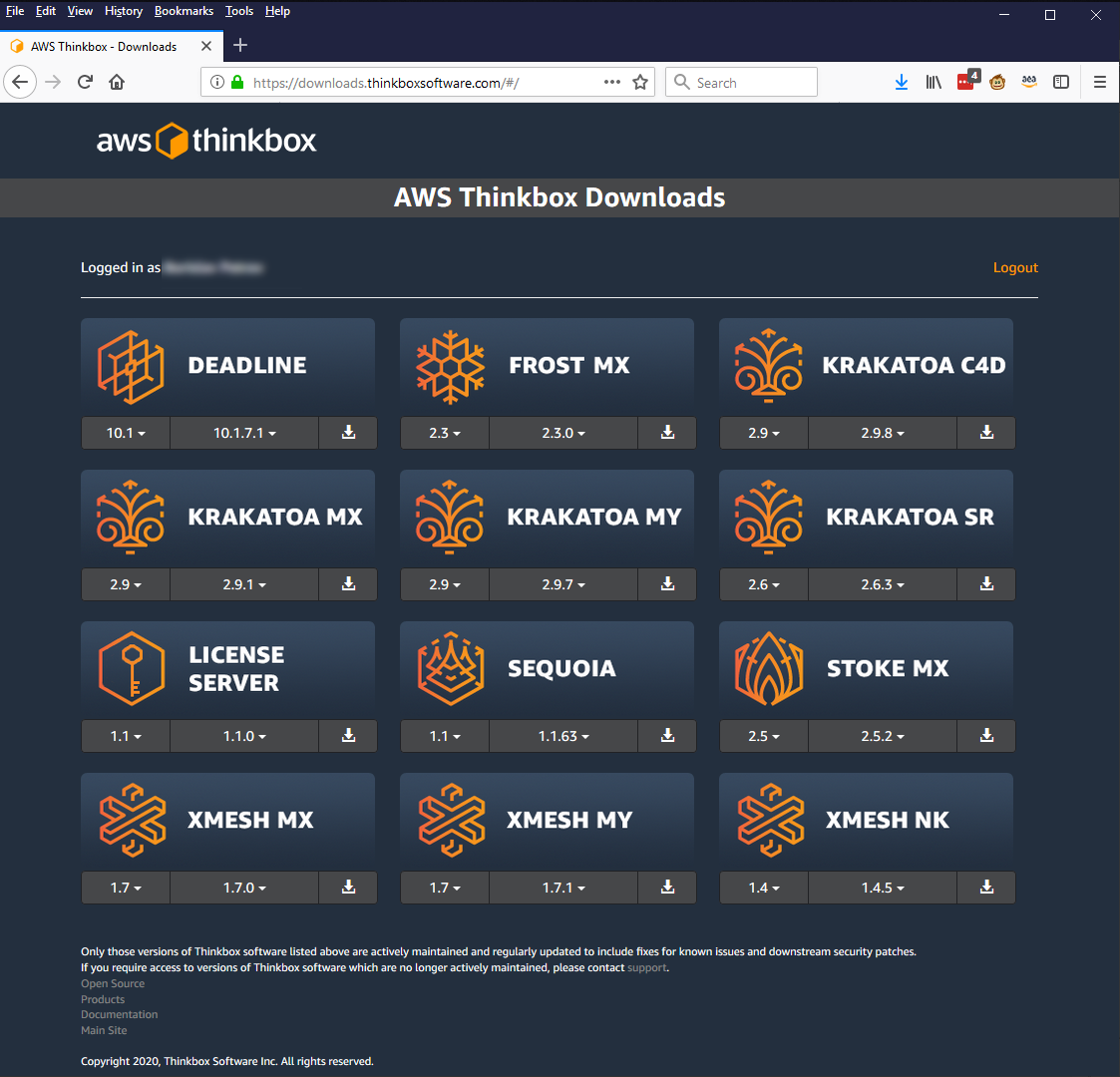
The download page will detect your current Operating System and will propose the matching Deadline installers package.
You can still download the installers for the other two supported Operating Systems:
The downloaded package is an archive containing all installers for the selected Operating System:
3 installers are found in the Windows and Linux packages - Repository, Client, and AWS Portal.
2 installers are in the macOS package - Repository and Client.