Scans, History, and Reports - Command Arguments¶
House Cleaning, Pending Jobs Scan, Repository Repair¶
DoHouseCleaning¶
Description:
Performs house cleaning operations.
Syntax:
deadlinecommand -DoHouseCleaning [<Check Last Time>] [<Verbose>] [<Log Repo History>] [<Mode>] |
Arguments:
Argument |
Description |
|---|---|
<Check Last Time> |
Optional. If |
<Verbose> |
Optional. If |
<Log Repo History> |
Optional. If |
<Mode> |
Optional. If set to
All or not specified, all House Cleaning operations will be performed. Available modes are:All, CleanupCompletedJobs, DeleteUnsubmittedJobs, PurgeDeletedJobs, CleanupObsoleteSlaves, PurgeOldSlaveReports, CleanupRepoValidations, PurgeOldStatistics, CleanupDatabase, PurgeObsoleteAWSPortalSlaves |
Example:
Running with default settings skips the House Cleaning because not enough time has elapsed since the last run:
C:\>deadlinecommand -DoHouseCleaning
Skipping house cleaning because it is not required at this time
Profiling Section:
Group Name Count Average Time Total Time
ConsoleCommandInvoke Collect Types 1 0.125 0.125
ConsoleCommandInvoke Find Type 1 0 0
ConsoleCommandInvoke Create Type 1 0 0
------------------ ---------------------------------------- ------------ ------------ ------------
GROUP TOTAL 3 0.0416667 0.125
Forcing House Cleaning by skipping the Last Time Check via the first argument supplied as False:
C:\>deadlinecommand -DoHouseCleaning False
Performing house cleaning
Performing Job Cleanup Scan...
Job Cleanup Scan - Loading completed jobs
Job Cleanup Scan - Loaded 202 completed and 15 active/pending jobs in 261.689 ms
Job Cleanup Scan - Scanning completed jobs
Job Cleanup Scan - Deleted 0 and archived 0 completed jobs in 11.496 ms
Job Cleanup Scan - Done.
Purging Unsubmitted Jobs
Unsubmitted Job Scan - Loading unsubmitted jobs
Unsubmitted Job Scan - Loaded 0 unsubmitted jobs in 1.541 ms
Unsubmitted Job Scan - Done.
Purging Deleted Jobs
Deleted Job Scan - Loading deleted jobs
Deleted Job Scan - Loaded 0 deleted jobs in 1.796 ms
Deleted Job Scan - Done.
Purging Obsolete Workers
Obsolete Worker Scan - Skipping because it is disabled in the Repository Options
Purging Obsolete AWS Portal Workers
Obsolete AWS Portal Worker Scan - Loading Worker states
Obsolete AWS Portal Worker Scan - Loading 1 Worker states in 30.940 ms
Obsolete AWS Portal Worker Scan - Purging offline/stalled Workers older than 5 days, 0 hours
Obsolete AWS Portal Worker Scan - Purged 0 obsolete AWS Portal Workers in 82.200 µs
Obsolete AWS Portal Worker Scan - Done.
Purging Old Worker Reports
Worker Report Scan - Loading Worker report collections
Worker Report Scan - Found 1 report collections and 0 job state objects in 13.224 ms
Worker Report Scan - Loading Worker IDs
Worker Report Scan - Loaded 1 Worker IDs in 2.943 ms
Worker Report Scan - Purged 0 report collections, 0 job state objects, and 0 licensed Worker stubs in 0
Worker Report Scan - Done.
Purging Timed Out Workers in Throttle Queue
Purging Old Statistics
Old Statistics - Skipping job statistics because the option to purge them is disabled in the Repository Options
Old Statistics - Purging Worker statistics that are older than Feb 22/20 10:29:57
Old Statistics - Purged old Worker statistics in 1.728 ms
Old Statistics - Purging repository statistics that are older than Feb 22/20 10:29:57
Old Statistics - Purged old repository statistics in 1.100 ms
Purging expired Remote Command Tokens
Purging Deleted Document Stubs From Database
Deleted Document Stubs - Deleting stubs that are older than 3 days
Deleted Document Stubs - Deleted 0 stubs in 886.300 µs
Triggering house cleaning events...
Profiling Section:
Group Name Count Average Time Total Time
ConsoleCommandInvoke Collect Types 1 0.109 0.109
ConsoleCommandInvoke Find Type 1 0 0
ConsoleCommandInvoke Create Type 1 0 0
------------------ ---------------------------------------- ------------ ------------ ------------
GROUP TOTAL 3 0.0363333 0.109
House Cleaning Job Cleanup Scan 1 0.282 0.282
House Cleaning Purge Obsolete AWS Portal Workers 1 0.047 0.047
House Cleaning Purge Old Worker Reports 1 0.031 0.031
House Cleaning Purge Timed Out Workers In Throttle Queu 1 0.015 0.015
House Cleaning Delete Unsubmitted Jobs 1 0 0
House Cleaning Purge Deleted Jobs 1 0 0
House Cleaning Purge Obsolete Workers 1 0 0
House Cleaning Purge Old Statistics 1 0 0
House Cleaning Purge Expired Remote Commands 1 0 0
House Cleaning Purge Database 1 0 0
------------------ ---------------------------------------- ------------ ------------ ------------
GROUP TOTAL 10 0.0375 0.375
DoPendingJobScan¶
Description:
Scans for pending jobs to be released and pending job events to be processed.
Syntax:
deadlinecommand -DoPendingJobScan [<Check Last Time>] [<Verbose>] [<Log Repo History>] [<Region>] |
Arguments:
Argument |
Description |
|---|---|
<Check Last Time> |
Optional. If |
<Verbose> |
Optional. If |
<Log Repo History> |
Optional. If |
<Region> |
Optional. The region to be used for path mapping. |
Example:
Force Pending Jobs Scan by skipping the Last Time Check, and disabling the detailed report by setting the second argument (Verbose) to False.
C:\>deadlinecommand -DoPendingJobScan False False
Performing pending job scan
Pending Job Scan - Loading pending and active jobs
Pending Job Scan - Loaded 15 pending and active jobs in 183.060 ms
Pending Job Scan - Scanning pending and active jobs
Pending Job Scan - Released 0 pending jobs and 0 pending tasks in 70.287 ms
Pending Job Scan - Done.
Processing Pending Job Events
Pending Job Events - Checking for pending job events...
Pending Job Events - Processing 0 job events
Pending Job Events - No more job events to process
Pending Job Events - Done.
C:\>
DoRepositoryRepair¶
Description:
Performs Repository Repair operations.
Syntax:
deadlinecommand -DoRepositoryRepair [<Check Last Time>] [<Verbose>] [<Log Repo History>] [<Mode>] |
Arguments:
Argument |
Description |
|---|---|
<Check Last Time> |
Optional. If |
<Verbose> |
Optional. If |
<Log Repo History> |
Optional. If |
<Mode> |
Optional. If
All or not specified, all repair operations will be performed. Available modes are:All, FindOrphanedTasks, FindOrphanedLimitStubs, FindStalledSlaves, FindStalledPulses, FindStalledBalancers |
Example:
Force Repository Repair, skipping the Last Time Check by setting the first argument to False.
C:\>deadlinecommand -DoRepositoryRepair False
Performing repository repair
Performing Orphaned Task Scan...
Orphaned Task Scan - Loading rendering jobs
Orphaned Task Scan - Loaded 0 rendering jobs in 129.396 ms
Orphaned Task Scan - Done.
Performing Orphaned Limit Stub Scan...
Orphaned Limit Stub Scan - Loading limits
Orphaned Limit Stub Scan - Loaded 350 limits in 44.552 ms
Orphaned Limit Stub Scan - Loading Worker states
Orphaned Limit Stub Scan - Loaded 1 Worker states in 34.413 ms
Orphaned Limit Stub Scan - Returned 0 orphaned limit stubs in 94.640 ms
Orphaned Limit Stub Scan - Done.
Checking Available Database Connections
Available Database Connections - Skipping because there are no Low Database Connection notification email addresses set in the Repository Options
Performing Stalled Worker Scan...
Stalled Worker Scan - Loading Worker states
Stalled Worker Scan - Loaded 1 Worker states in 1.502 ms
Stalled Worker Scan - Scanning Worker states
Stalled Worker Scan - Cleaned up 0 stalled Worker in 6.775 ms
Stalled Worker Scan - Done.
Performing Stalled Pulse Scan...
Stalled Pulse Scan - Loading pulse states
Stalled Pulse Scan - Loaded 14 pulse states in 8.772 ms
Stalled Pulse Scan - Scanning pulse states
Stalled Pulse Scan - Cleaned up 0 stalled pulses in 6.384 ms
Stalled Pulse Scan - Done.
Performing Stalled Balancer Scan...
Stalled Balancer Scan - Loading balancer states
Stalled Balancer Scan - Loaded 0 balancer states in 5.894 ms
Stalled Balancer Scan - Done.
Performing Stalled License Forwarder Scan...
Stalled License Forwarder Scan - Loading forwarder states
Stalled License Forwarder Scan - Loaded 1 forwarder states in 9.798 ms
Stalled License Forwarder Scan - Scanning forwarder states
Stalled License Forwarder Scan - Cleaned up 0 stalled forwarders in 2.840 ms
Stalled License Forwarder Scan - Done.
Performing Stalled Connection Server Scan...
Stalled Connection Server Scan - Loading Connection Server states
Stalled Connection Server Scan - Loaded 1 Connection Server states in 7.481 ms
Stalled Connection Server Scan - Scanning Connection Server states
Stalled Connection Server Scan - Cleaned up 0 stalled Connection Servers in 3.163 ms
Stalled Connection Server Scan - Done.
Triggering repository repair events...
Profiling Section:
Group Name Count Average Time Total Time
ConsoleCommandInvoke Collect Types 1 0.109 0.109
ConsoleCommandInvoke Find Type 1 0 0
ConsoleCommandInvoke Create Type 1 0 0
------------------ ---------------------------------------- ------------ ------------ ------------
GROUP TOTAL 3 0.0363333 0.109
Repository Repair Return Orphaned Limit Group Stubs 1 0.188 0.188
Repository Repair Orphaned Task Scan 1 0.141 0.141
Repository Repair Check Stalled Pulses 1 0.016 0.016
Repository Repair Check Stalled License Forwarders 1 0.016 0.016
Repository Repair Check Stalled Connection Servers 1 0.016 0.016
Repository Repair Check Stalled Workers 1 0.015 0.015
Repository Repair Check Stalled Balances 1 0.015 0.015
Repository Repair Check Available Database Connections 1 0 0
------------------ ---------------------------------------- ------------ ------------ ------------
GROUP TOTAL 8 0.050875 0.407
History¶
AddJobHistoryEntry¶
Description:
Adds a Job History Entry for the Job.
Syntax:
deadlinecommand -AddJobHistoryEntry <Job ID> <History Entry> |
Arguments:
Argument |
Description |
|---|---|
<Job ID> |
The Job’s ID |
<History Entry> |
The Job History entry to add. |
Example:
C:\>deadlinecommand -AddJobHistoryEntry 5e2c823c277cbb05a46831b6 "Just Testing Command Line Access"
C:\>
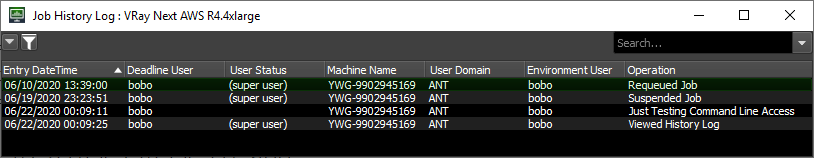
AddRepositoryHistoryEntry¶
Description:
Adds a Repository History Entry.
Syntax:
deadlinecommand -AddRepositoryHistoryEntry <History Entry> |
Arguments:
Argument |
Description |
|---|---|
<History Entry> |
The Repository History entry to add. |
Example:
Add a History entry - no result is printed, but the Tools > View Repository History dialog in the Deadline Monitor will show the entry.
C:\>deadlinecommand -AddRepositoryHistoryEntry "I came, I saw, I ... wrote History"
C:\>
AddSlaveHistoryEntry¶
Description:
Adds a Worker History Entry for the Worker.
Syntax:
deadlinecommand -AddRepositoryHistoryEntry <Worker Name> <History Entry> |
Arguments:
Argument |
Description |
|---|---|
<Worker Name> |
The Worker name |
<History Entry> |
The history entry to add. |
Example:
C:\>deadlinecommand -AddSlaveHistoryEntry RN-001 "This is just a test"
C:\>
Reports and Statistics¶
FarmReports¶
Description:
Allows you to view farm reports. If a report name is specified, that report will instead be automatically be exported to the given file.
Syntax:
deadlinecommand -FarmReports <Report Name> <Start Date> <End Date> <Export Mode> <Export File Name> |
Arguments:
Argument |
Description |
|---|---|
<Report Name> |
The name of an existing report |
<Start Date> |
The start date, in yyyy-MM-dd format |
<End Date> |
The end date, in yyyy-MM-dd format |
<Export Mode> |
CSV or TSV |
<Export File Name> |
The file to export to |
GetFarmStatistics¶
Description:
Displays quick summary information of Jobs and Workers.
Syntax:
deadlinecommand -GetFarmStatistics |
Arguments:
Argument |
Description |
|---|---|
. |
No arguments |
Example:
C:\>deadlinecommand -GetFarmStatistics
Queued Jobs= 2
Rendering Jobs= 0
Suspended Jobs= 122
Pending Jobs= 13
Completed Jobs= 202
Failed Jobs= 4
Machines Starting Jobs: 0
Rendering Machines: 0
Idle Machines: 0
Stalled Machines: 1
OfflineMachines: 0
Disabled Machines: 0
C:\>
GetFarmStatisticsEx¶
Description:
Displays quick summary information of Jobs and Workers, including Errored and Corrupt Jobs.
Syntax:
deadlinecommand -GetFarmStatisticsEx |
Arguments:
Argument |
Description |
|---|---|
. |
No arguments |
Example:
C:\>deadlinecommand -GetFarmStatisticsEx
Queued Jobs: 2
Rendering Jobs: 0
Errored Jobs: 0
Suspended Jobs: 122
Pending Jobs: 13
Completed Jobs: 202
FailedJobs: 3
Corrupt Jobs: 0
Machines Starting Jobs: 0
Rendering Machines: 0
Idle Machines: 0
Stalled Machines: 1
OfflineMachines: 0
Disabled Machines: 0
GetJobStatistics¶
Description:
Displays quick summary information of Jobs.
Syntax:
deadlinecommand -GetJobStatistics |
Arguments:
Argument |
Description |
|---|---|
. |
No arguments |
Example:
C:\>deadlinecommand -GetJobStatistics
Queued Jobs= 2
Rendering Jobs= 0
Suspended Jobs= 122
Pending Jobs= 13
Completed Jobs= 202
Failed Jobs= 4
C:\>
GetSlaveStatistics¶
Description:
Displays quick summary information of Workers.
Syntax:
deadlinecommand -GetSlaveStatistics |
Arguments:
Argument |
Description |
|---|---|
. |
No arguments |
Example:
C:\>deadlinecommand -GetSlaveStatistics
Machines Starting Jobs: 0
Rendering Machines: 0
Idle Machines: 0
Stalled Machines: 1
OfflineMachines: 0
Disabled Machines: 0
C:\>
JobStatistics¶
Description:
Shows statistics for jobs that have completed between the specified dates, inclusive.
Syntax:
deadlinecommand -JobStatistics <Start Date> <End Date> <Pool Filter> <Group Filter> <Plugin Filter> |
Arguments:
Argument |
Description |
|---|---|
<Start Date> |
The start date in the form yyyy-MM (ie: 2010-01) |
<End Date> |
The end date in the form yyyy-MM (ie: 2010-12) |
<Pool Filter> |
A comma-separated list of pools (or an empty string for no filter) |
<Group Filter> |
A comma-separated list of groups (or an empty string for no filter) |
<Plugin Filter> |
A comma-separated list of plugins (or an empty string for no filter) |
Warning
All 5 arguments are mandatory. The last 3 can be “”, but cannot be unsupplied.
Example:
C:\>deadlinecommand -JobStatistics 2020-01 2020-02 "" "" ""
Note
[5e2c823c277cbb05a46831b6]
JobName=VRay Next Benchmark
JobId=5e2c823c277cbb05a46831b6
User=SomeUser
Comment=
Department=
SubmitDateTime=2020/01/25 10:00:28
StartDateTime=2020/01/25 10:00:28
FinishDateTime=2020/01/25 10:29:59
Pool=none
Group=none
Priority=50
FrameList=1-22
TaskCount=22
FrameCount=22
Plugin=Vraybench
PluginDataFileName=
PluginDataFileSize=0
MachineLimit=0
ErrorCount=0
AverageConcurrentTasks=2
ClockRenderTime=00d 00h 29m 31s
TotalTaskTime=00d 00h 58m 19s
AverageTaskTime=00d 00h 02m 39s
MedianTaskTime=00d 00h 02m 36s
TotalTaskStartupTime=00d 00h 00m 23s
AverageTaskStartupTime=00d 00h 00m 01s
MedianTaskStartupTime=00d 00h 00m 01s
TotalTaskRenderTime=00d 00h 57m 47s
AverageTaskRenderTime=00d 00h 02m 37s
MedianTaskRenderTime=00d 00h 02m 35s
TotalNormalizedTaskRenderTime=00d 00h 57m 47s
AverageNormalizedTaskRenderTime=00d 00h 02m 37s
MedianNormalizedTaskRenderTime=00d 00h 02m 35s
AverageFrameTime=00d 00h 02m 39s
MedianFrameTime=00d 00h 02m 37s
AverageFrameStartupTime=00d 00h 00m 01s
MedianFrameStartupTime=00d 00h 00m 02s
AverageFrameRenderTime=00d 00h 02m 37s
MedianFrameRenderTime=00d 00h 02m 36s
AverageNormalizedFrameRenderTime=00d 00h 02m 37s
MedianNormalizedFrameRenderTime=00d 00h 02m 36s
WastedErrorTime=00d 00h 00m 00s
WastedRequeueTime=00d 00h 00m 00s
TotalImageFileSize=0 Bytes
AverageImageFileSize=0 Bytes
MedianImageFileSize=0 Bytes
PeakRamUsage=2.435 GB
AverageRamUsage=1.314 GB
MedianRamUsage=1.320 GB
PeakSwapUsage=1.178 MB
AverageSwapUsage=1.028 MB
MedianSwapUsage=1.033 MB
PeakCpuUsage=101%
AverageCpuUsage=62%
MedianCpuUsage=63%
UsedCpuClocks=73.100 MB
TotalCpuClocks=116.577 MB

