FFmpeg¶
Job Submission¶
You can submit FFmpeg jobs from the Monitor.
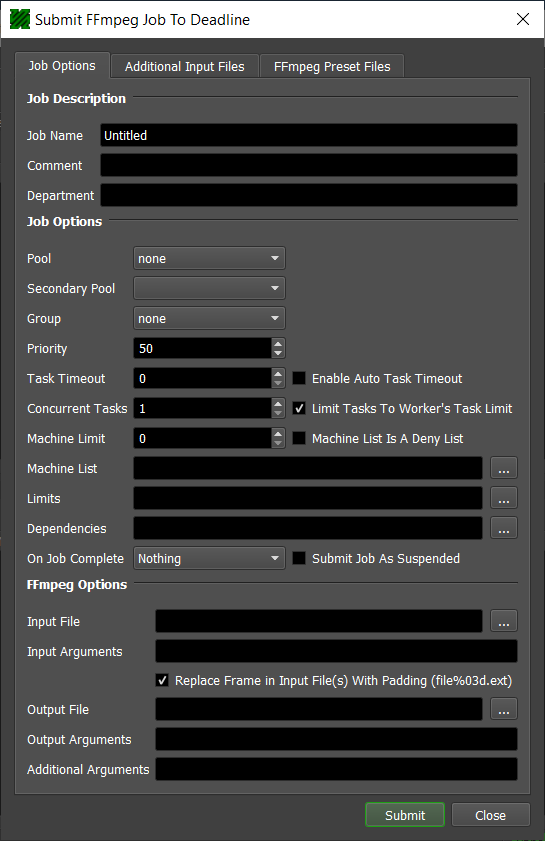
Submission Options¶
The general Deadline options are explained in the Job Submission documentation. The FFmpeg specific options are:
Input File: The input file.
Input Arguments: Additional command line arguments for the input file.
Replace Frame in Input File(s) With Padding: If enabled, the frame number in the file name will be replaced by frame padding before being passed to FFMpeg. This should be enabled if you are passing a sequence of images as input.
Output File: The output file.
Output Arguments: Additional command line arguments for the output file.
Additional Arguments: Additional general command line arguments.
Additional Input Files: Specify up to 9 additional input files. You can give each file their own arguments, or use the same arguments as the main input file.
FFmpeg Preset Files: Specify preset files for video, audio, or subtitle.
Plugin Configuration¶
You can configure the FFmpeg plugin settings from the Monitor. While in power user mode, select Tools -> Configure Plugins and select the FFmpeg plugin from the list on the left.
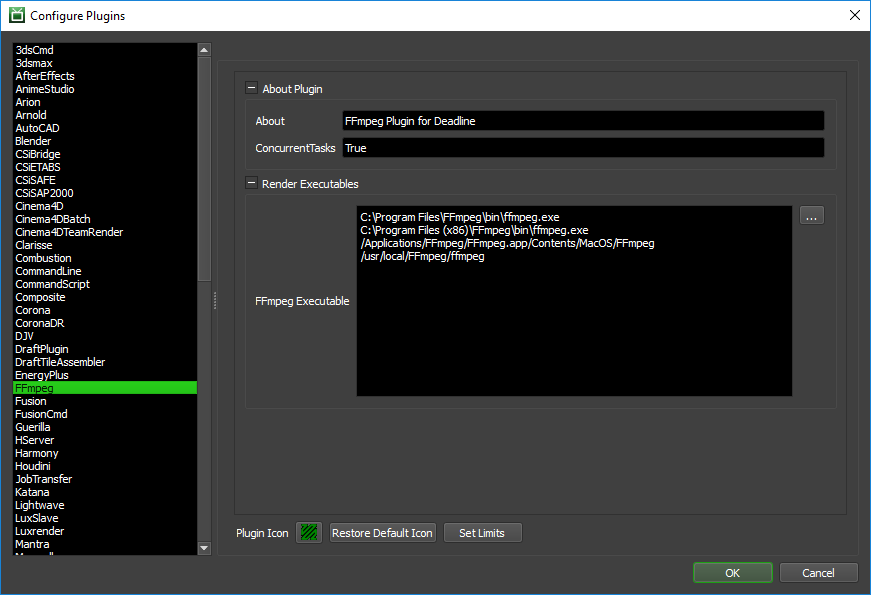
Render Executables
FFmpeg Executable: The path to the FFmpeg executable file used for rendering. Enter alternative paths on separate lines.
FAQ¶
Currently, there are no FAQs for this plugin.
Error Messages and Meanings¶
This is a collection of known FFmpeg error messages and their meanings, as well as possible solutions. We want to keep this list as up to date as possible, so if you run into an error message that isn’t listed here, please visit the Thinkbox Help Centre and let us know.
Currently, no error messages have been reported for this plugin.

