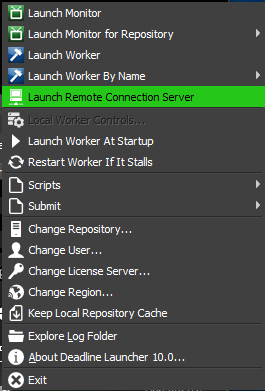Note
While AWS Portal can enable cloud rendering in Deadline 10, AWS Deadline Cloud is a newer offering that has been built specifically for the cloud. It is a fully managed service that does not require installation or maintenance of infrastructure (e.g., repository, database, or license server). Worker fleet auto-scaling, asset synching, and licensing are all managed natively within AWS by Deadline Cloud. See here for more information on Deadline Cloud and its capabilities.
Starting a Remote Connection Server¶
In this section, we will start the Deadline Remote Connection Server (RCS). The AWS Portal requires an RCS to communicate with your Deadline Repository.
Installing the Remote Connection Server¶
The RCS is installed using the Deadline Client installer. We recommend that you enable the ‘Remote Connection Server’ option when you install the Deadline Client on the machine that you will use to run the RCS.
Starting the Remote Connection Server¶
If you enabled the ‘Remote Connection Server’ option when you installed the Deadline Client, then you can start the RCS by choosing the ‘Launch Remote Connection Server’ option in the Deadline Launcher.
Otherwise, start the RCS by running the deadlinercs application.
Next Step¶
Now that you have an RCS running, you can configure the AWS Portal.