Floating License Portal¶
Starting with Deadline 10.1.23, Deadline and its components do not require a license. All features of Deadline, with the exception of 3rd Party Usage Based Licensing, are available for free. For those on older versions of Deadline who are unable to upgrade, free floating licenses can be downloaded from the Thinbox Floating Licensing portal. The free license will support up to 50,000 Workers and will be valid for one year. Additional licenses can be downloaded at any time.
If you need a free floating license for Deadline, please follow these steps:
Navigate to Thinkbox Floating License Portal
The portal requires you to log into your AWS account. If you don’t have an AWS account yet, please create one.
On successful login, input your license server information on the displayed form.
Server/Computer name of the license server.
MAC Address of the license server (format: 0123456789ab).
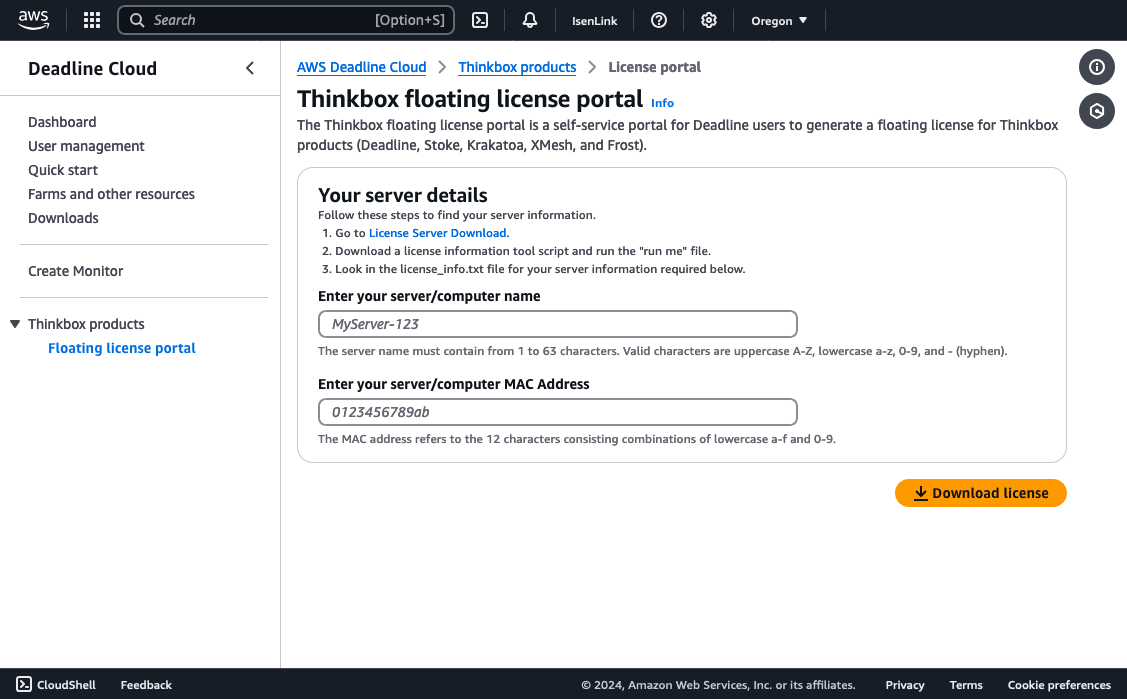
Click on Download License to generate the floating license.
To install your Thinkbox license, download the License Server Installer from the Thinkbox Downloads page , and run it. When prompted to select the license file to install, provide the path to the Thinkbox license file you downloaded. To find the location of the Thinkbox license file and other information, refer to the Thinkbox Licensing Documentation

