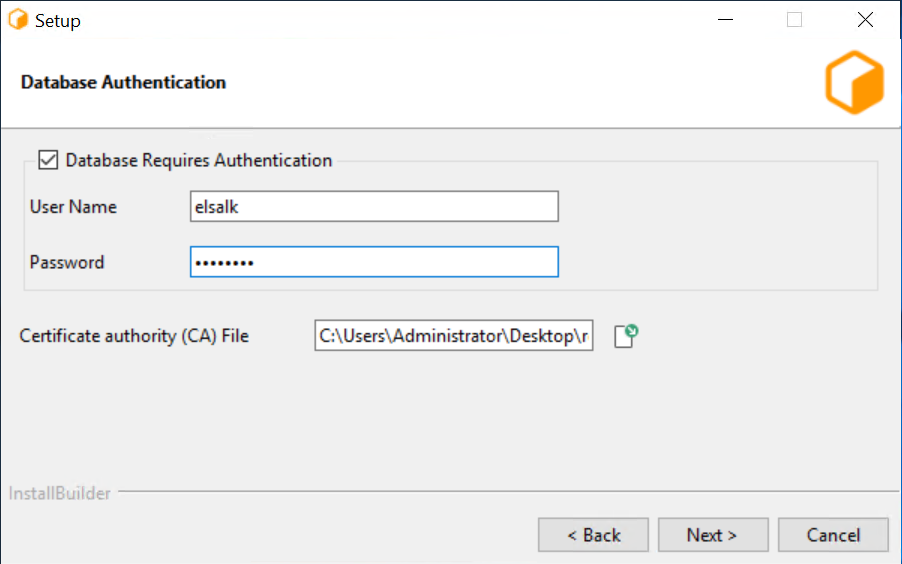DocumentDB¶
Alternatively, instead of installing an instance of MongoDB locally, you can setup the Deadline Repository against DocumentDB. If you choose to do this, you will first need to create a DocumentDB instance in your AWS account in the same VPC where your RCS EC2 instance will be running.
Log into your AWS Account, and go to the Amazon DocumentDB Console.
Click the Create button.
Go through the basic setup, You can toggle the “Show advanced settings” toggle to set a specific VPC.
After setup is complete. Download the CA cert by clicking on your new instance of DocumentDB, and check the Connectivity & Security Tab.
There you can just copy the S3 Link directly to your web browser’s address bar.
Note under the instances tab, the Cluster endpoint, Master username and Port.
Now we can proceed with the Deadline Repository installation.
Select DocumentDB as your database type.
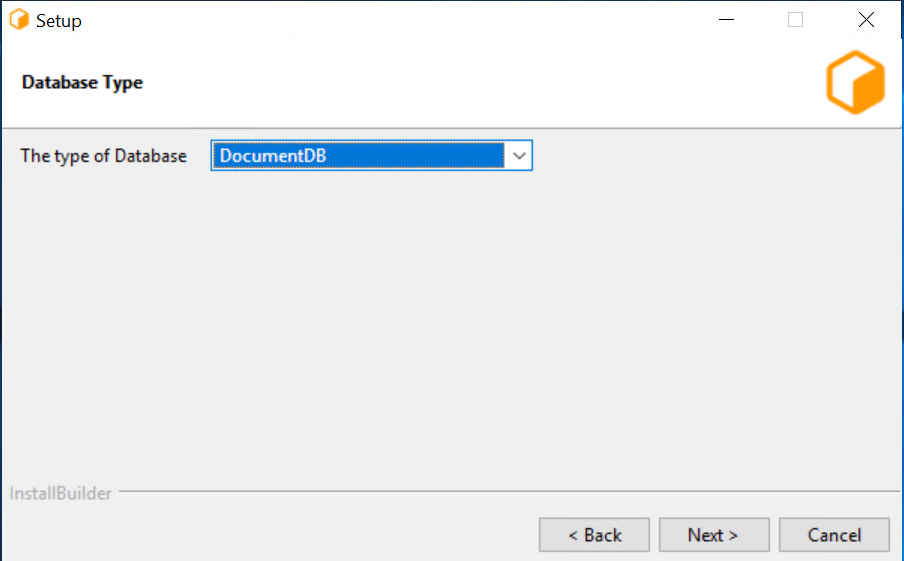
Input the Cluster endpoint under Database Server, and update the port if necessary to the port noted earlier.
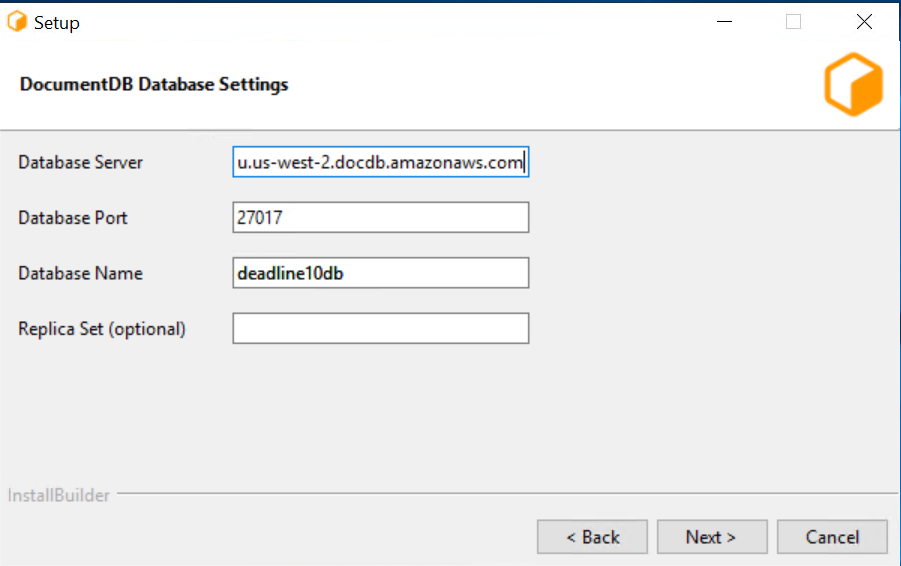
Input the Master username under User Name, and the password you set for it in the AWS console, also select the CA Cert downloaded earlier.