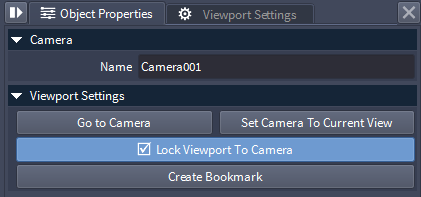Camera Object¶
Camera Rollout¶
Name Field¶
The Name field shows the name of the selected object.
The name is generated automatically in the form CameraNNN, where NNN is an integer padded to 3 digits, starting and 1 and incremented with each new Camera creation.
The name can be edited by the user to better describe the purpose/function of the object.
Viewport Settings Rollout¶
Go To Camera Button¶
Pressing this button will align the active Viewport to the Camera.
Set Camera To Current View Button¶
Pressing this button will align the Camera to the active Viewport.
Lock Viewport To Camera Checkbutton¶
When checked, the Active Viewport will be locked to the Camera.
The lock is bi-directional - transforming or animating the Camera will update the viewport, navigating the Viewport will update the Camera.
Create Bookmark Button¶
Pressing this button will create a Bookmark from the current Camera position and orientation.