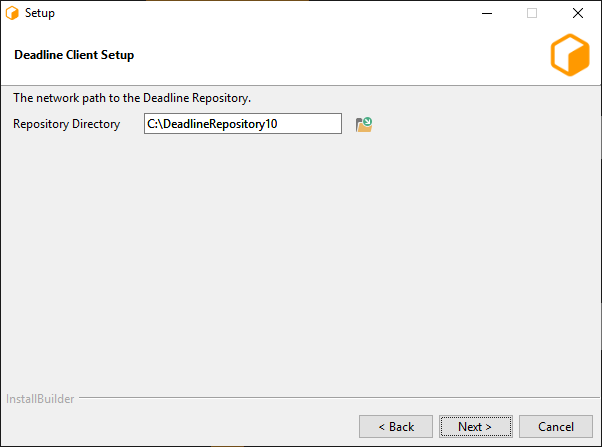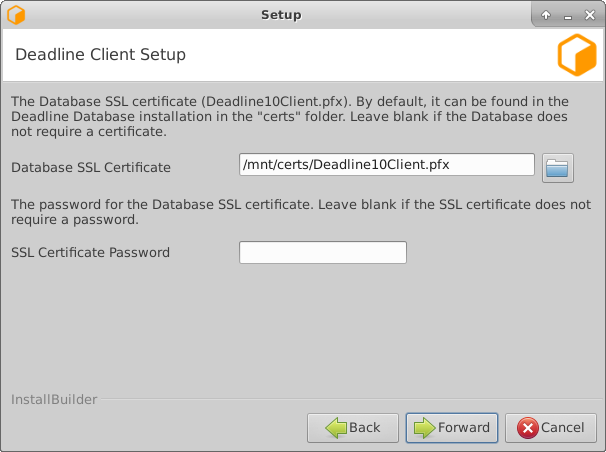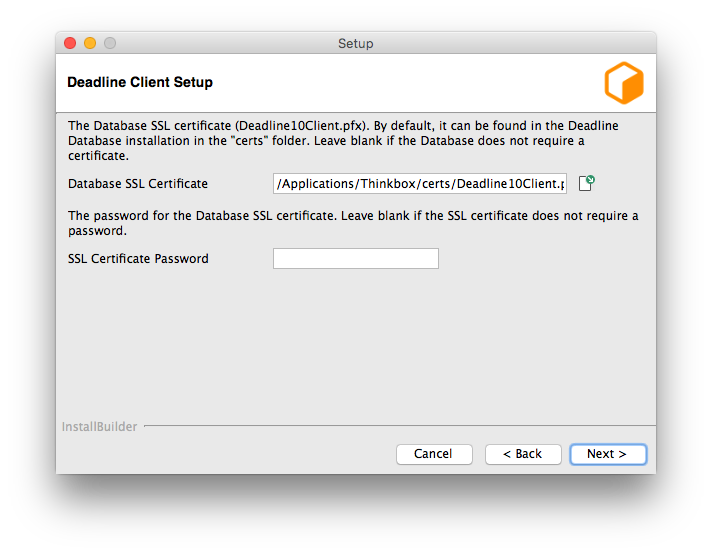Using the Direct Connection type (Not Recommended)¶
Warning
Using Direct Connection is not recommended (Please see here for more information).
Windows:¶
The following settings are available for a Direct Connection:
Repository Directory: This is the shared path to the Repository.
Database SSL Certificate: This is the path to a client SSL certificate to use when connecting to the Database. If the Database does not have SSL authentication enabled, leave this field blank.
SSL Certificate Password: This is the password for the Database SSL certificate. If the certificate does not require a password, leave this field blank.
Note
If you are unable to browse to your Repository shared path via your drive mapping in the installer, then this is more than likely due to a problem with Windows UAC elevation. Please check if the UNC Path is shared. If using a mapped drive, check if it is mapped for the user account that the installer is running with.
Linux:¶
The following settings are available for a Direct Connection:
Repository Directory: This is the shared path to the Repository.
Database SSL Certificate: This is the path to a client SSL certificate to use when connecting to the Database. If the Database does not have SSL authentication enabled, leave this field blank.
SSL Certificate Password: This is the password for the Database SSL certificate. If the certificate does not require a password, leave this field blank.
Mac:¶
The following settings are available for a Direct Connection:
Repository Directory: This is the shared path to the Repository.
Database SSL Certificate: This is the path to a client SSL certificate to use when connecting to the Database. If the Database does not have SSL authentication enabled, leave this field blank.
SSL Certificate Password: This is the password for the Database SSL certificate. If the certificate does not require a password, leave this field blank.