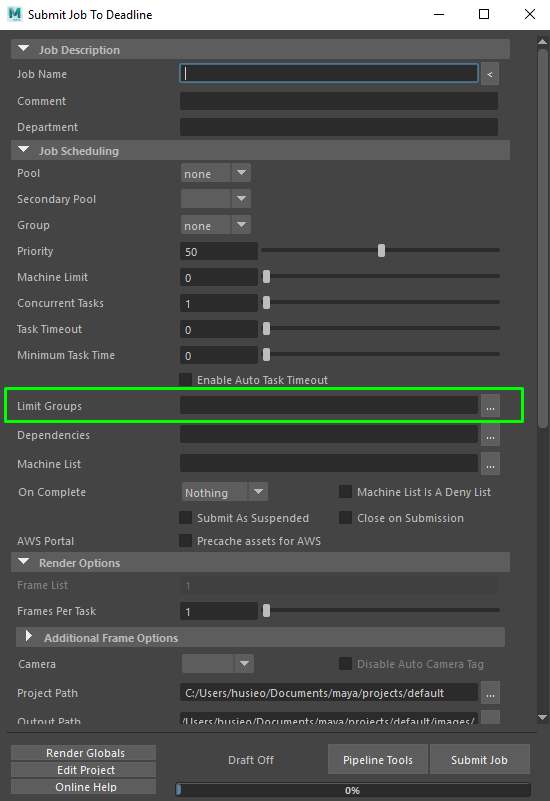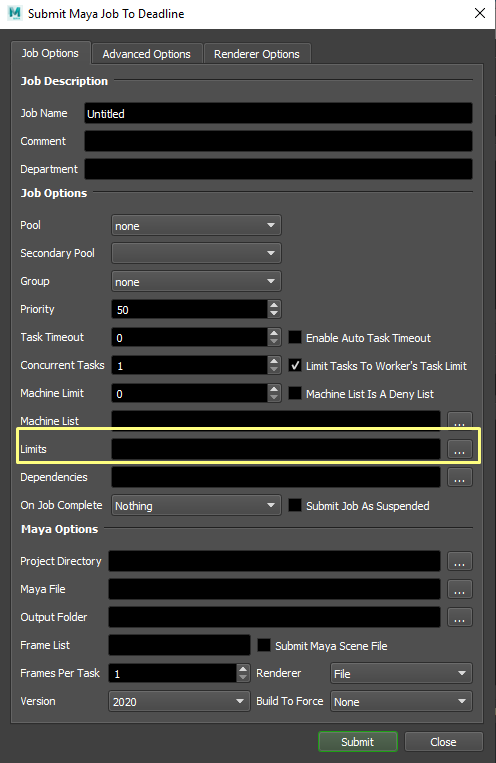Note
While AWS Portal can enable cloud rendering in Deadline 10, AWS Deadline Cloud is a newer offering that has been built specifically for the cloud. It is a fully managed service that does not require installation or maintenance of infrastructure (e.g., repository, database, or license server). Worker fleet auto-scaling, asset synching, and licensing are all managed natively within AWS by Deadline Cloud. See here for more information on Deadline Cloud and its capabilities.
Adding Limits to Jobs¶
Deadline uses limits to manage how licenses are used by the Workers. Limits are used to keep track of your floating licenses. If all your licenses are in use, Workers that can’t check out a Limit for that product won’t try to render jobs that use that product. Limits are required to enabled Usage-Based Licensing. Limits are attached to jobs to denote which licenses those jobs need.
For example, if you want to render a Maya scene with the Arnold renderer, you will need to have made Maya and Arnold Limits and to specify the Limits in the Job Submitter.
The Limit fields for Maya’s integrated submitter (left) and the Monitor submitter (right) are highlighted below.
All submitters have a Limits field. Here is more information about submitting Jobs and Limits.