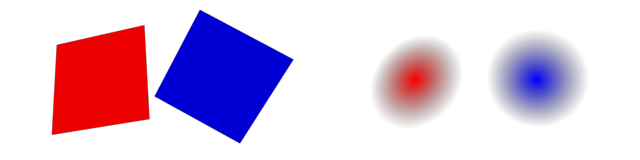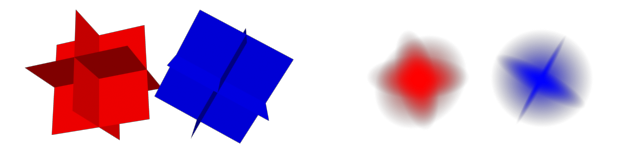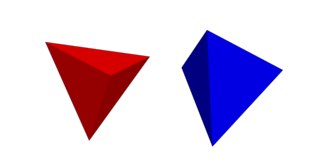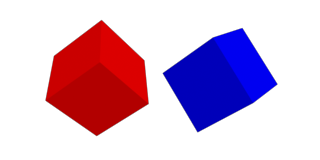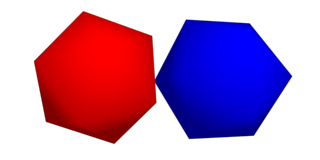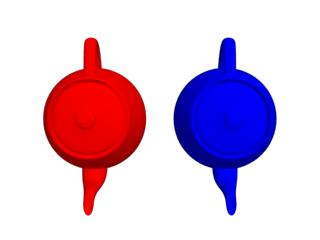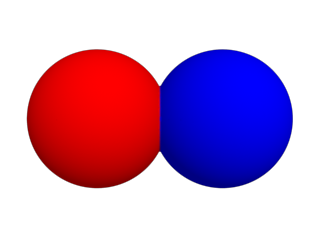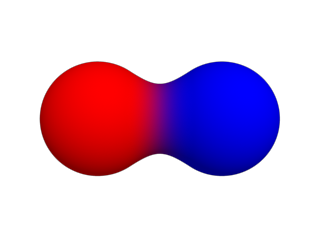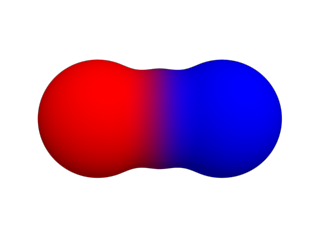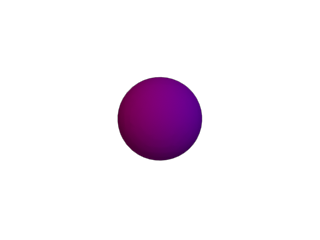Meshing Modes
- FROST’s main application is the generation of iso-surfaces (also known as Metaballs or BlobMeshes) from the input data sources described previously . It provides several meshing algorithms including a standard Metaballs implementation, the Zhu-Bridson model and a simplified “Union Of Spheres” mode.
- FROST can also be used to replace each point with a tetrahedron, a plane, a 3D sprite, a sphere, a box or one or more custom geometry objects.
- A dedicated Look At option allows the orientation of all geometry instances to a selected camera or arbitrary scene object.
- Finally, each input point can be turned into a simple vertex, thus producing a vertex cloud out of the position data.
- The major Meshing Mode is controlled by the drop-down list on top of the Meshing rollout.
- It provides the following options:
- In this mode, a Particle Geometry Rollout will appear and provide additional controls to select the type of particle to geometry replacement.
- Each particles will be replaced with a 4 vertices/ 2 faces plane. This can be useful for facing particles where a 2D image is placed on each particle to emulate effects like smoke and fire.
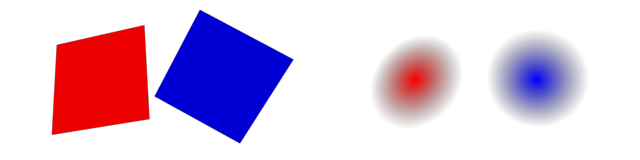
- Each particle will be replaced by 3 Planes crossing at the center at 90 degrees (12 vertices, 6 faces). This can be useful to represent “fake-3D” particles without orienting to the camera - a portion of some planes will be visible under any angle.
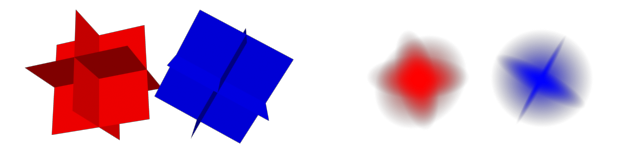
- Each particle will be replaced by a 4 vertices/ 4 faces Tetrahedron. This is the smallest possible 3D geometry primitive.
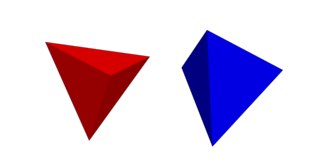
- Each particle will be replaced by an 8 vertices / 12 faces box primitive.
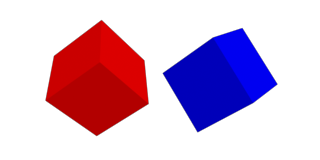
- Each particle will be replaced by a 12 vertices / 20 faces sphere (equivalent to a 1 segment Icosahedron)
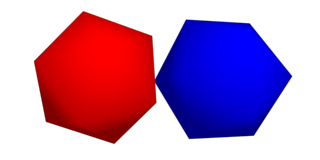
- Each particle will be replaced with one custom geometry object according to the Geometry Objects list which can contain one or more choices. The assignment can be cyclic, random or based on a control channel called ShapeIndex (if available in the particle stream).
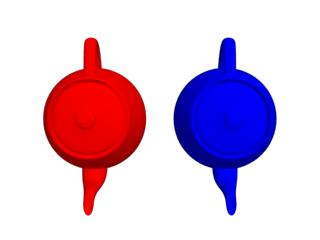
- In this mode, each particle will be visualized as a sphere. The spheres will merge where intersecting, but without the tension of the Metaballs mode. There are no additional rollouts or controls associated with this mode.
- An advanced iso-surface mode originally developed for sand simulation which tends to create smoother surfaces. This mode’s parameters are controlled in the Zhu/Bridson Rollout.
- An iso-surface mode intended to produce smoother surfaces by stretching particles. This mode’s parameters are controlled in the Anisotropic Rollout.
- Each particle will be replaced with a single vertex in the final mesh, thus producing a cloud of vertices that could be used to drive other objects, can render as vertex particles in Krakatoa and so on. To display the vertices in the viewport, you can check “Vertex Ticks” in the FROST object’s display properties.