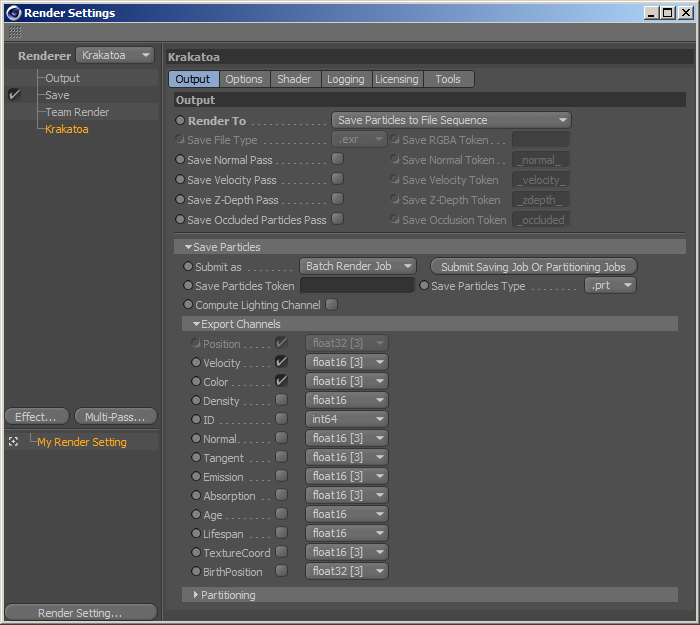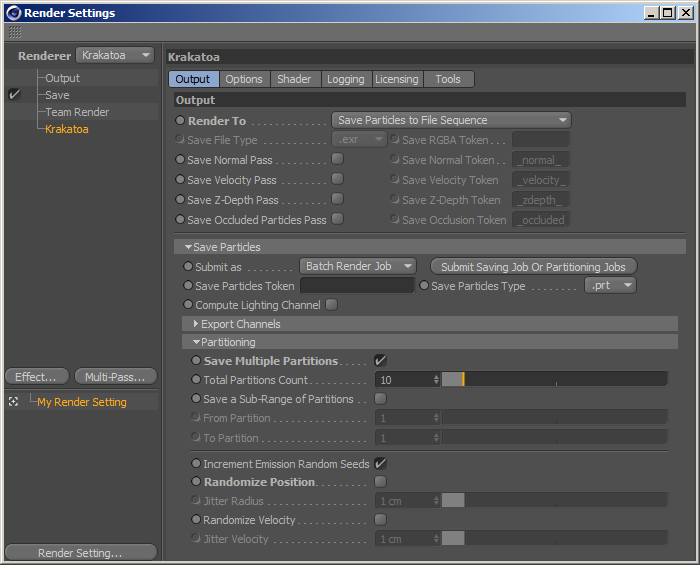Krakatoa C4D - Particle Saving And Partitioning
- The Krakatoa Render Settings dialog exposes two features related to the saving of all renderable scene particles to a file sequence on disk.
- All renderable scene particles can be saved to a single PRT sequence to be loaded later via a PRT Loader for actual rendering. This is useful for caching particle simulations for direct frame access without pre-rolling, for creating particle data assets for future use, for sharing data with other users and 3D applications like 3ds Max and Maya, and so on.
- All renderable scene particles can be saved to multiple PRT sequences with slightly different initial settings (Random Seed, Initial Position, Initial Velocity) to produce higher particle counts. In Krakatoa, this workflow is known as “Partitioning” and it implemented via the Batch Rendering feature of CINEMA 4D. This approach has several benefits that will be discussed below.
- The Particle Saving and Partitioning controls are located in the Output tab of the Krakatoa C4D Render Settings dialog.
- They become available when the Render To option is set to “Save Particles To File Sequence”.
- The actual saving of a single file sequence is performed by RENDERING the sequence.
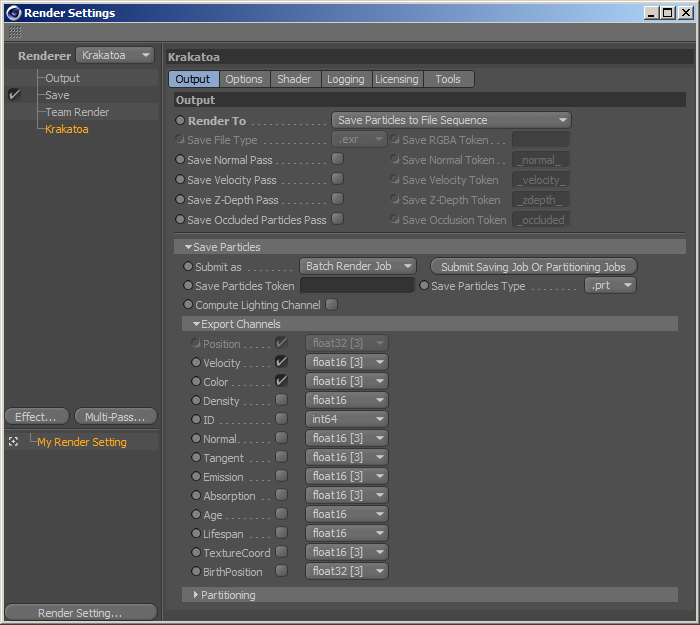
Submit As drop-down list
- Possible values are:
- Batch Render Job - uses the CINEMA 4D Batch Rendering tool to process all partitions sequentially on the local machine.
- Deadline Job - submits a job to Thinkbox Deadline to process in parallel.
Save Particles Token text field
- Specifies the output file name suffix to add to the base file name specified in the CINEMA 4D Save panel.
Save Particles Type drop-down list
- Specifies the particle file type to save to.
- Possible values are:
- .bin - RealFlow Particle BIN files (binary, uncompressed). Note that the channels layout is fixed, but some RealFlow-specific channels might not be set to useful values because Krakatoa lacks the data. Use only to send particles back to RealFlow.
- .csv - Comma-Separated Values CSV ASCII text files. It should only be used to save data to be read by applications that only support text file loading.
- .prt - (default) - Thinkbox PRT v1.1 files (binary, compressed). It is recommended as it produces generally smaller files and the channel layout can be specified by the user.
Compute Lighting Channel checkbox
- When unchecked, the particles will be saved to disk without baking lighting information.
- When checked, the renderer will perform the Lighting Pass calculations and store the resulting per-particle Lighting in the Emission channel (if enabled).
- When the particles are loaded back into the scene using a PRT Loader, the renderer can be set to Use Emission and Ignore Lighting to reproduce the scene lighting without performing a lighting pass.
Position checkbox and type drop-down list
- Always checked, always grayed out, because the Position channel is mandatory and cannot be skipped.
- Default type is float32[3] and cannot be changed.
Velocity checkbox and type drop-down list
- When checked (default), the Velocity channel of the particles will be included in the saved file.
- If a particle does not contain a Velocity channel (for example PRT Volume, PRT Fractal), a value of [0,0,0] will be saved.
- Default type is float16[3].
- While it is possible to specify float32[3], it is not recommended because it will only cause the file to become larger without providing any measurable quality improvements.
Color checkbox and type drop-down list
- When checked (default), the Color channel of the particles will be included in the saved file.
- If a particle does not contain an explicit Color channel, a default value of [1,1,1] (white) will be saved.
- Default type is float16[3].
- While it is possible to specify float32[3], it is not recommended because it will only cause the file to become larger without providing any measurable quality improvements.
Density checkbox and type drop-down list
- Unchecked by default.
- When checked, the Density channel of the particles will be included in the saved file.
- If a particle does not contain an explicit Density channel, a default value of 1.0 will be saved.
- Default type is float16.
- While it is possible to specify float32, it is not recommended because it will only cause the file to become larger without providing any measurable quality improvements.
ID checkbox and type drop-down list
- Unchecked by default.
- When checked, the ID channel of the particles will be included in the saved file.
- If a particle does not contain an explicit ID channel, a default value of 0 will be saved.
- Default type is int64.
- When the particle count is less than 4 billion, int32 can be used to save some disk space.
Normal checkbox and type drop-down list
- Unchecked by default.
- When checked, the Normal channel of the particles will be included in the saved file.
- If a particle does not contain an explicit Normal channel, a default value of [0,0,0] will be saved.
- Default type is float16[3].
- While it is possible to specify float32[3], it is not recommended because it will only cause the file to become larger without providing any measurable quality improvements.
Tangent checkbox and type drop-down list
- Unchecked by default.
- When checked, the Tangent channel of the particles will be included in the saved file.
- If a particle does not contain an explicit Tangent channel, a default value of [0,0,0] will be saved.
- Default type is float16[3].
- While it is possible to specify float32[3], it is not recommended because it will only cause the file to become larger without providing any measurable quality improvements.
Emission checkbox and type drop-down list
- Unchecked by default.
- When checked, the Emission channel of the particles will be included in the saved file.
- If a particle does not contain an explicit Emission channel, a default value of [0,0,0] (black) will be saved.
- Default type is float16[3].
- While it is possible to specify float32[3], it is not recommended because it will only cause the file to become larger without providing any measurable quality improvements.
Absorption checkbox and type drop-down list
- Unchecked by default.
- When checked, the Absorption channel of the particles will be included in the saved file.
- If a particle does not contain an explicit Absorption channel, a default value of [0,0,0] (black) will be saved.
- Default type is float16[3].
- While it is possible to specify float32[3], it is not recommended because it will only cause the file to become larger without providing any measurable quality improvements
Age checkbox and type drop-down list
- Unchecked by default.
- When checked, the Age channel of the particles will be included in the saved file.
- If a particle does not contain an explicit Age channel, a default value of 0.0 will be saved.
- Default type is float16.
LifeSpan checkbox and type drop-down list
- Unchecked by default.
- When checked, the LifeSpan channel of the particles will be included in the saved file.
- If a particle does not contain an explicit LifeSpan channel, a default value of 0.0 will be saved.
- Default type is float16.
TextureCoord checkbox and type drop-down list
- Unchecked by default.
- When checked, the TextureCoord channel of the particles (corresponding to and mapped from the UV channel in CINEMA 4D) will be included in the save file.
- If a particle does not contain an explicit TextureCoord channel, a default value of [0,0,0] will be saved.
- Default type is float16[3].
BirthPosition checkbox and type drop-down list
- Unchecked by default.
- When checked, the BirthPosition channel of the particles will be included in the saved file.
- If a particle does not contain a BirthPosition channel, a default value of [0,0,0] will be saved.
- Default type is float32[3].
- While it is possible to specify float16[3], it is not recommended because it can cause loss of precision and thus lower quality.
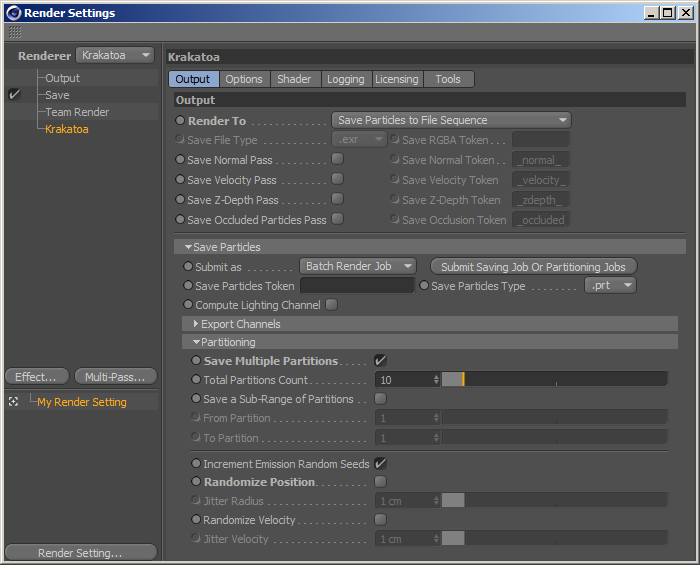
Save Multiple Partitions checkbox
- Unchecked by default.
- When checked, the Submit Save Partition Job button will submit
Total Partitions Count value slider
- Defaults to 10.
- Specifies the total count of partitions to generate.
- Note that this value will be part of the file name specification and will define the maximum number of partitions that can be generated for one set.
- Changing this value will produce a new set of files with a different file name specification.
Save a Sub-Range of Partitions checkbox
- Unchecked by default.
- When checked, allows you to process only a sub-set of the whole partition count.
From Partition value slider
- Default is 1.
- Used when Save a Sub-Range of Partitions checkbox is checked.
- Defines the first partition to process.
To Partition value slider
- Default is 1.
- Used when Save a Sub-Range of Partitions checkbox is checked.
- Defines the last partition to process.
Increment Emission Random Seeds checkbox
- When checked (default), particle systems that provide a random seed will be adjusted to produce a variation of the simulation.
- Note: In Cinema 4D R21 and later incrementing the random seed in a Cinema 4D Emitter object will no longer produce random variation in the particle positions.
Randomize Position checkbox
- Unchecked by default.
- When checked, the position of the particle will be randomized.
Jitter Radius value slider
- Defaults to 1cm.
- Used when Randomize Position is checked.
- Defines the maximum jitter radius.
Randimize Velocity checkbox
- Unchecked by default.
- When checked, the velocity of the particle will be randomized.
Jitter Velocity value slider
- Defaults to 1cm.
- Used when Randomize Velocity is checked.
- Defines the maximum jitter radius.