PRT Fractal (Fractal Particle Source)¶
Introduction¶
The Krakatoa renderer provides the ability to generate an arbitrary number of particles and distribute them in a 3D fracal pattern.
The Krakatoa for CINEMA 4D bridge plugin implements a Krakatoa Fractal Particle Source class which controls the parameters needed to perform the particle generation at render time.
This is different from the PRT Fractal object implementation in Krakatoa MX in 3ds Max or Krakatoa MY in Maya. There, the PRT Fractal object generates particles within the host 3D application, and streams the result to the renderer.
The current implementation in Krakatoa for CINEMA 4D is thus a lightweigth version which produces identical results to its counterparts in the other applications, but without the ability to preview the particles in the viewport. As of BETA 2, it was also lacking a lot of the fine controls needed to generate animated fractal transformations. An advanced version of the PRT Fractal object with preview capabilities and fine-tuning controls might be introduced in future versions.
Creation¶
To create a new PRT Loader, select the Menu > Plugins > Krakatoa > Krakatoa PRT Fractal item.
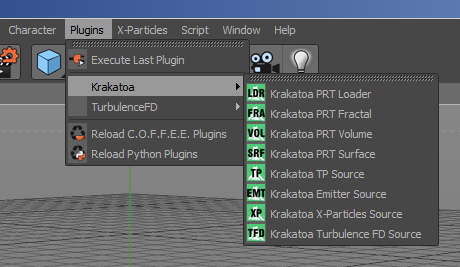
User Interface¶
Basic Tab¶
The Basic tab implements the regular CINEMA 4D object controls and does not contain any Krakatoa-specific settings.
Coord. Tab¶
The Coord. tab implements the regular CINEMA 4D Transformation controls.
Setup Tab¶
The Setup tab contains the standard Krakatoa Particle Source controls available in all Krakatoa objects.
Fractals Tab¶
Number Of Particles value¶
- Defines the total number of particles to generate at render time.
Affine Transform Count value¶
- Defines the number of affine transformations to apply to each particle to position it in space.
Color Gradient value¶
- Defines the number of color values in the color gradient.
- The actual color values are currently not exposed.
Random Seed value¶
- Defines the seed of the pseudo-random value pattern.

