Krakatoa Delete Modifier¶
Object Space Modifier available in Krakatoa v1.5.1 and higher
World Space Modifier available in Krakatoa v2.6.0 and higher
Overview¶
- The Krakatoa Delete modifier is a light-weight modifier which tells Krakatoa to delete any particles with a non-zero Selection channel value.
- It is available is
- Krakatoa Delete Object Space Modifier - can be added to the modifier stack below the Object’s World Space Transforms
- Krakatoa Delete World Space Modifier - can be added to the modifier stack above the Object’s World Space Transforms to delete particles after they have been transformed into world space and possibly deformed by Space Warps and other WSMs.
User Interface¶
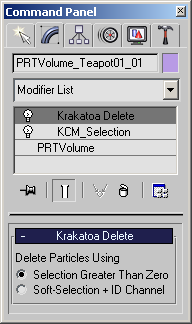
Delete Particles Using¶
- This set of radio buttons controls how the Selection channel will be used to determine which particles to delete.
- Selection Greater Than Zero - in this mode, any particle with a Selection channel value greater than 0 will be deleted. Particles with a Selection channel value of 0 or less than 0 will be preserved.
- Soft-Selection + ID Channel - in this mode, particles with a Selection of 0 and less than 0 will be preserved, particles with a Selection of 1 and higher will be deleted and particles with a Selection between 0 and 1 will be deleted with a probability to produce a density falloff. The ID channel will be used to keep the effect consistent between frames and avoid flickering. If no ID channel is found, the Index channel will be used instead which will produce flicker-free results only if the particle order is consistent between frames.
Reset Selection Afterwards¶
Available in Krakatoa MX v2.0.0 and higher
- This checkbox introduced in v2.0.0 controls whether the particle selection channel will be reset after the deleting (checked) or left as is (unchecked).
- Note that when unchecked, the selected particles will be deleted and any modifiers (for example deformers) above the Krakatoa Delete will have no effect because all remaining particles would have a selection of 0 which means “don’t affect me”.
Usage¶
- The Krakatoa Delete modifier can be used in conjunction with the PRT Loader and PRT Volume objects and the Krakatoa Magma Modifier to delete particles according to their Selection Channel values.
- A Magma Modifier can be used to set the Selection channel procedurally using mathematical functions, other channels and texture maps.
- A PRT Loader can provide a pre-saved selection channel
- A PRT Volume can acquire the selection channel of the source geometry object, allowing for indirectly painting selections and thus painting particle culling

