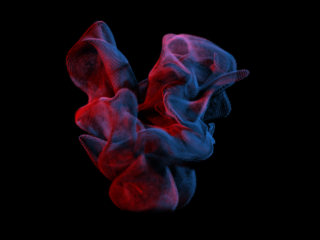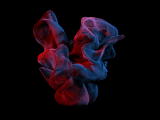Iterative Mode Output Scaling¶
Available in Krakatoa v1.5.0 and higher
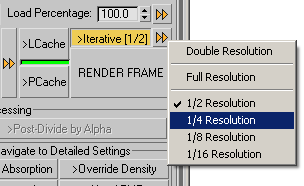
- This option to the Iterative mode in the Krakatoa Main Controls rollout lets you quickly render a fraction of the final resolution while preserving the apparent density of the particles.
- This is very useful when testing with a portion of the final particle count.
- For example, if you are rendering 10 million particles additively at 640x480, rendering 1 million particles with Density Exponent increased by 1 produces a similar result. But since the pixel coverage of 1/10 of the particles at 640x480 might not be enough to achieve the same effect (there would be visible gaps between particles), reducing the resolution to 1/2 or 1/4 would give you a much better idea of the final image in a fraction of the time.
Particle Volumetric Rendering¶
- This is frame 100 of the initial tutorial’s teapot particle cloud set to white color and illuminated by two spotlights - one blue and one red.
- Loading and rendering time for 10 partitions of one million particles each at 640x480 was 35.188 seconds:
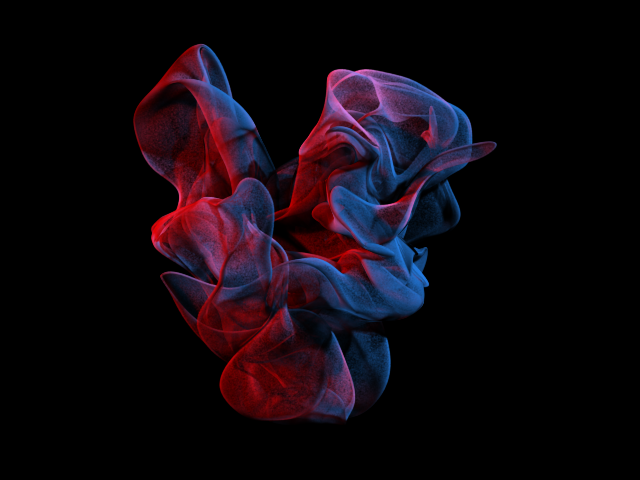
- Loading and rendering time for one million particles at 640x480 was 4.219 seconds.
- The Density Exponent was increased by 1 to compensate the loss of density due to the particle count reduction.
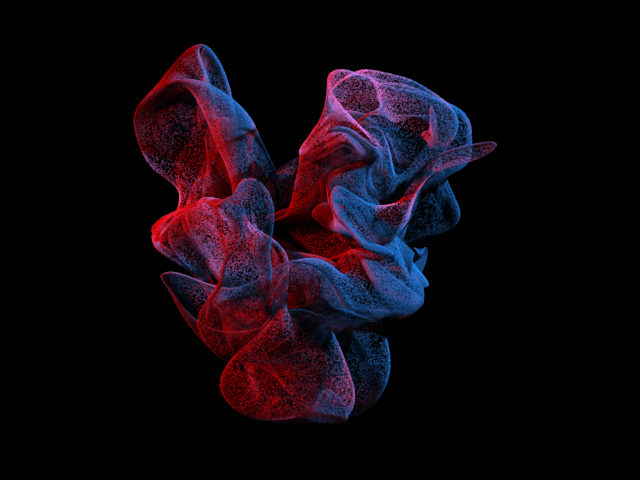
- As you can see, the 1M particles render almost 10 times faster than 10M particles and look very similar, but there are obvious gaps between the particles.
- The scaled output of the same one million particles at 1/2, 1/4, 1/8 and 1/16 resolution took 3.531, 3.438, 3.406 and 3.422 seconds.
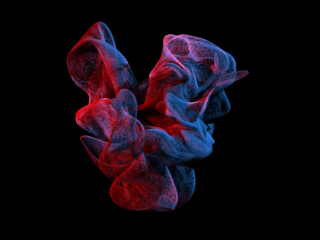



- Krakatoa preserves the apparent volumetric density correctly, but there is no speed increase from rendering lower resolutions in Particle Mode because particle rendering depends mainly on the particle count and not on the resolution.
- Resizing the 320 image to 640 produces a slightly blurry version of the original rendering, but has less obvious gaps between the particles:
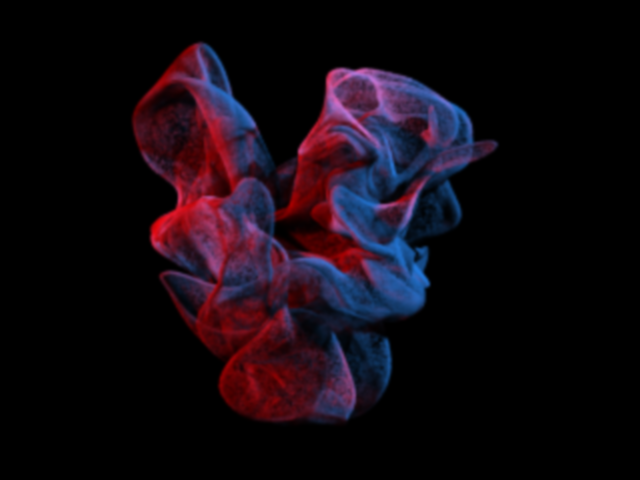
NOTE ON SHADOWS:
- The lighting pass uses the default Shadow Map size of 512.
- To produce comparable shading at VERY LOW particle counts (for example 1% or 10K in this example),
- the shadow maps size would also have to be reduced to generate enough attenuation.
- The shadow map size is currently NOT being adjusted automatically by the Iterative Mode Scale Output feature!
Particle Additive Rendering¶
- This is the additive rendering at 640x480 of 10 partitions with one million particles each.
- Render time was approximately 34.344 seconds:
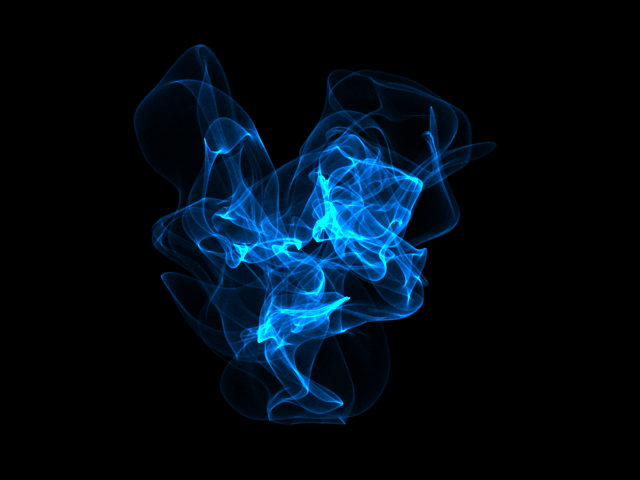
- Reducing the particle count to 1 million (one partition only) and increasing the Density Exponent by 1 produces the following image in 3.75 seconds:
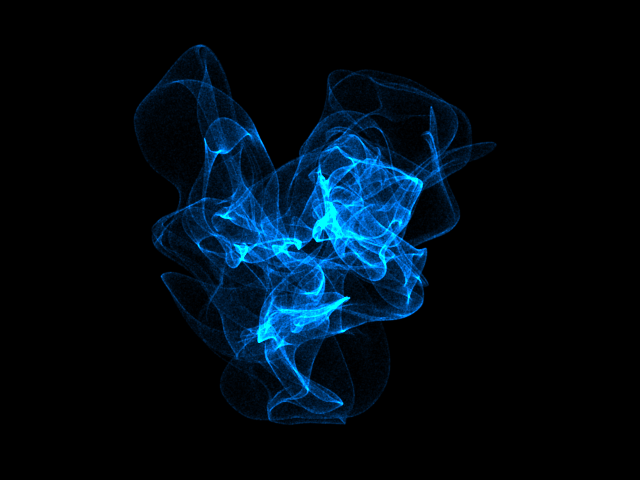
- The scaled output versions below render in nearly the same time.
- Krakatoa adjusts the density internally to yield a similar result:
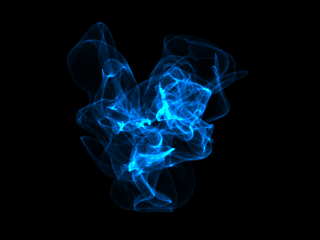
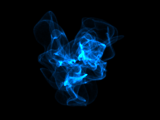


Voxel Volumetric Rendering¶
- This is the Voxel rendering of 10 partitions with 1 million particles each.
- Voxel Size was 0.4 and Filter Radius is 2.
- At 640x480, it took 115.312 seconds to load and render:
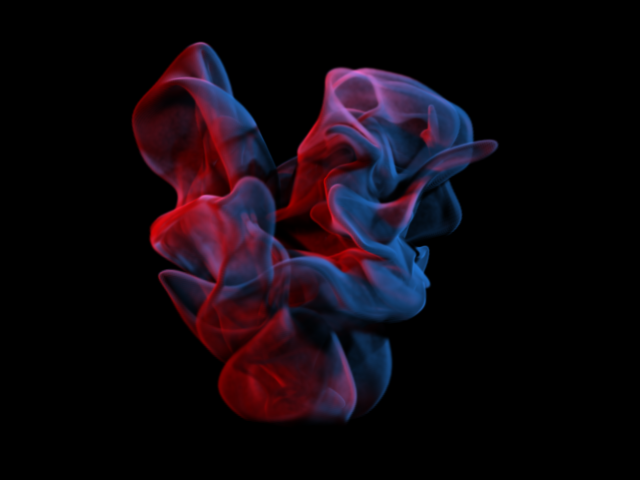
- Reducing the number of particles to 1 million and increasing the Density Exponent by 1 produces the following image in 16.265 seconds:
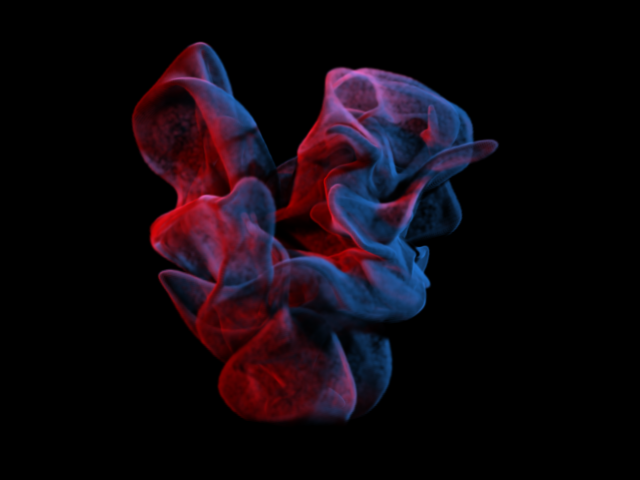
- Since at lower resolutions the Filter Size would only slow rendering down without producing much finer results, we can reduce the Filter Size to 1 and increase the Voxel Size from 0.4 to 0.8 and render the same image in only 5.953 seconds:
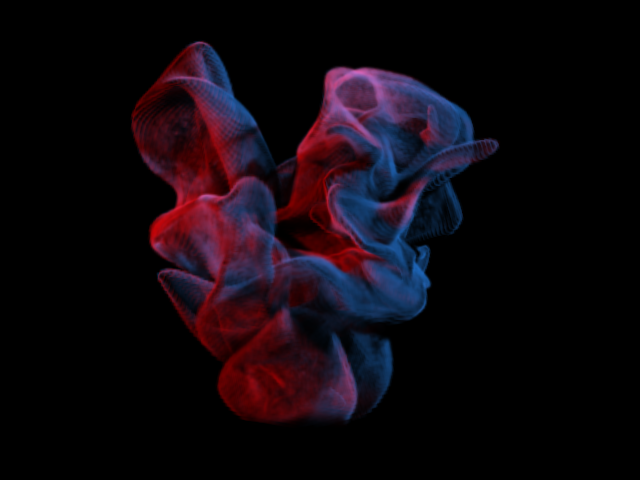
- The 1/2, 1/4, 1/8 and 1/16 images of the Filter 1 rendering took 4.641, 4.219, 4.031 and 4.016 seconds respectively.