Krakatoa MY Magma Modifier Node¶
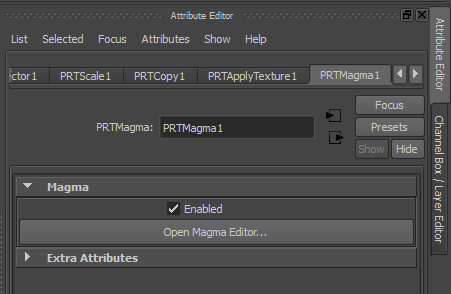
- The Magma channel modifier node exposes the following controls:
Enabled checkbox¶
- Checked by default.
- When checked, the node will be evaluated by the Krakatoa renderer.
- When unchecked, the node will be skipped completely by the Krakatoa renderer as if it was not connected to the Particle Source at all.
- This attribute can be used to temporarily toggle a node on and off without removing it completely from the scene.
Open Magma Editor button¶
- Pressing this button will open the Magma Editor.
- See the Magma topic for details.

