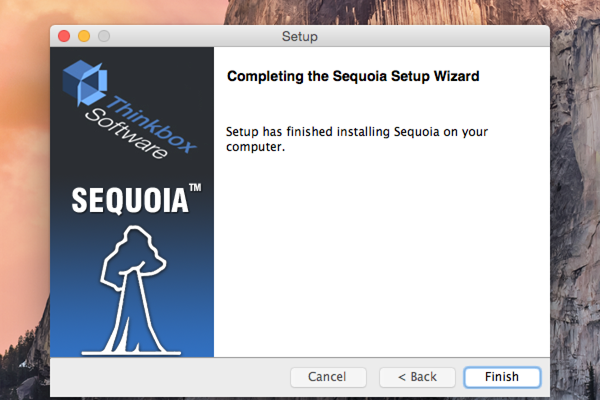Installing On Mac OS X¶
- Execute the Sequoia installer by double-clicking it in the Finder.
- The Installer’s Welcome dialog will show up:
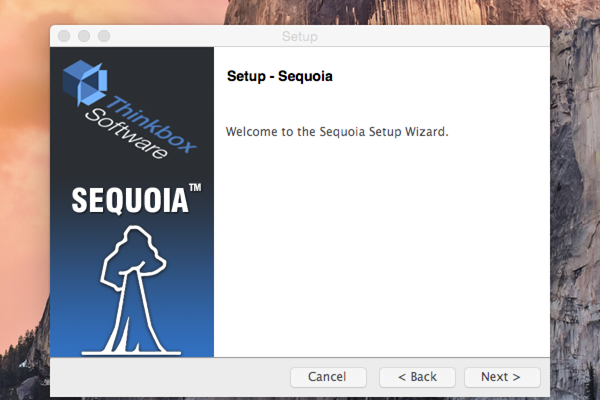
- Then press the [Next>] button.
- Read the End User License Agreement.
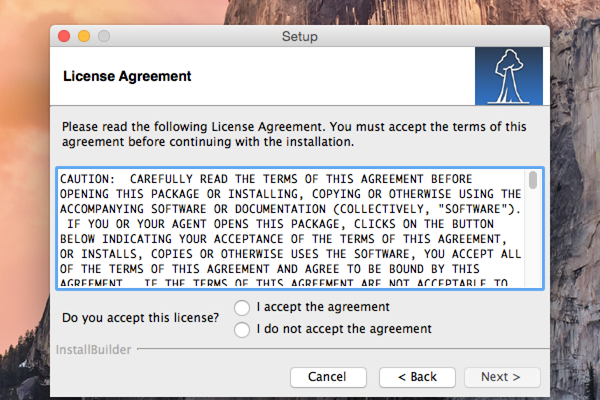
- If you accept it, check the “I accept the agreement” radio button.
- Then press the [Next>] button.
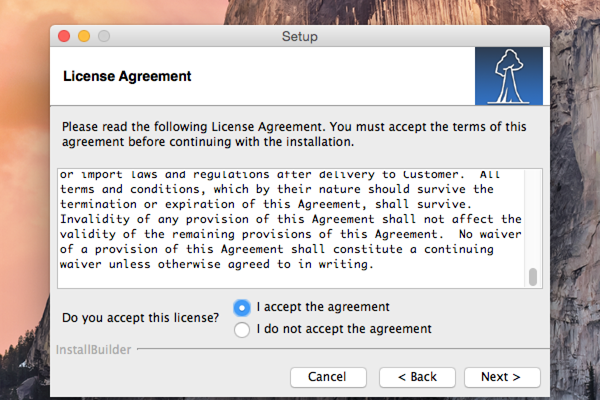
- Specify the installation folder.
- The default installation folder is /Applications/Thinkbox/Sequoia
- Then press the [Next>] button.
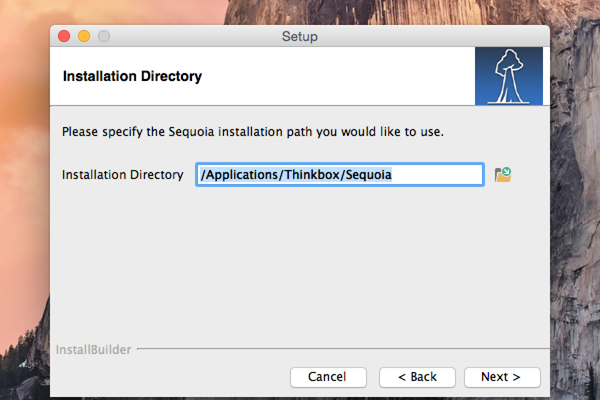
- Press the [Next>] button.

- Now the installation process can begin.
- Then press the [Next>] button to install.
- Wait for the installation to copy all files to the destination folder and create an uninstaller.
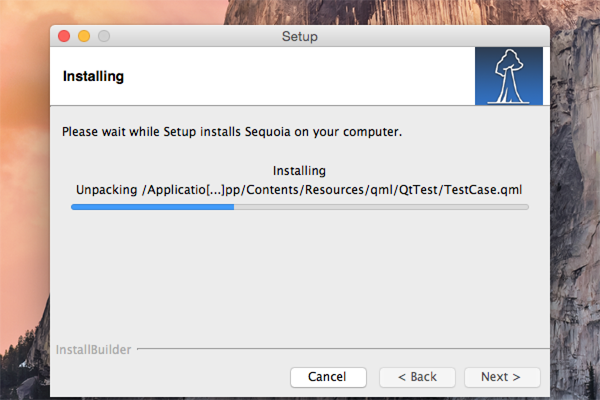
- Once the installation is done, you can press the [Finish] button to exit the installer.