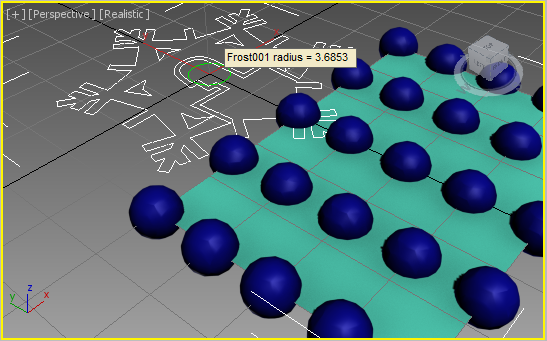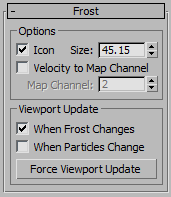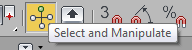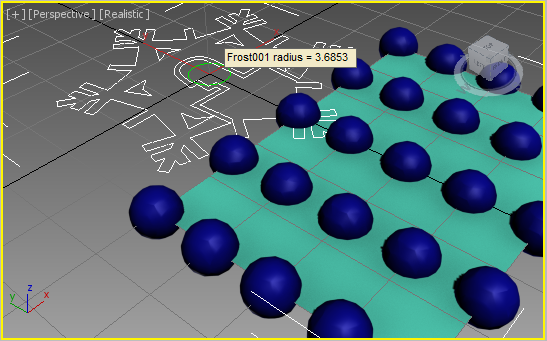The Frost Viewport Icon
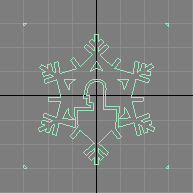
- The FROST Icon will be placed at the location where the object was created and can be used to select it by clicking in the viewport.
- When meshing scene particle sources like particle systems, geometry vertices and SphereGizmos, the FROST mesh will be generated according to the world space positions of the source particles without applying the FROST object transforms.
- When meshing particle files specified directly in the FROST object’s “Particle Files” rollout, the transforms of the FROST object will be applied to the particles.
- Translating, rotating and scaling the FROST object will translate, rotate and scale the point cloud and the resulting mesh.
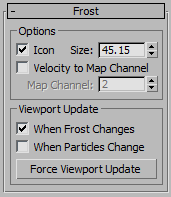
- When meshing both scene particle sources and particle files in the same FROST object, the transforms of the FROST object will be applied to the particle files but not to the scene objects.
- After moving the icon interactively in the viewport without updating the mesh, the result might appear to transform according to the user interaction, but after an update the scene objects’ mesh will return to their world positions, while the particles from files will follow the transformations.
- The display of the FROST Icon is controlled by the “Icon” checkbox in the “Frost” rollout.
- It will be displayed by default.
- Note that if a mesh modifier is added to the stack above the FROST base object, this will change the class of the object on top of the stack and the icon will not be displayed anymore - this is a known 3ds Max limitation.
- The size of the FROST Icon can be controlled using the “Size” spinner in the “Frost” rollout.
- It will be set to whatever value was defined during the creation process with the mouse, or to 10.0 if created using MAXScript.
- The Icon Size does not affect the mesh generation in any way, it simply helps the user locate and pick the FROST object easier.
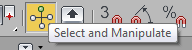
- When the “Select and Manipulate” icon in the 3ds Max Main Toolbar is checked, an additional Radius Manipulator in the shape of a green circle will appear inside the FROST icon.
- This standard 3ds Max manipulator can be used to adjust the global Radius value of the FROST object without leaving the viewport, similar to any other object with a Radius property (e.g. Sphere, Geosphere, SphereGizmo etc.).