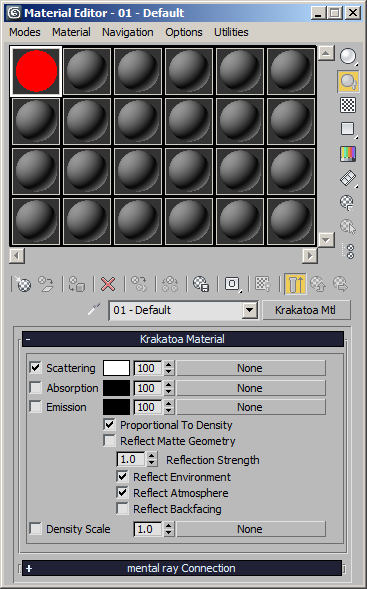Krakatoa Material¶
Available in Krakatoa v1.5.0 and higher Enhanced with Raytracing options in Krakatoa MX v2.0.0 and higher.
Introduction¶
- The Krakatoa Material is a specialized 3ds Max material designed to provide only Krakatoa-related shading information and can be used as an alternative to the 3ds Max Standard Material which contains too many controls that are irrelevant to Krakatoa rendering.
- Internally, it applies data directly to the relevant material channels similarly to a Krakatoa Channels Modifier.
- It also provides a built-in Matte Objects and Environment effects Raytracing in Krakatoa MX v2.0.0 and higher
- It will render as pure red in other renderers than Krakatoa, including the sample spheres of the Material Editor which use Scanline by default.
User Interface¶
Scattering¶
- The checkbox enables the assignment of the Scattering color to the Color channel of the particle stream. It is checked by default.
- The color picker defines the color to be assigned to the Color channel of the particle stream. It defaults to white.
- The Blend Amount spinner defines the proportion to mix a Scattering texture map (if assigned) with the Scattering color. Default is 100.0 which overwrites the color picker’s color with the texture map color. A value of 50.0 will mix the two colors half-and-half, 0.0 will disable the texture and use the color picker’s color only.
Absorption¶
- The checkbox enables the assignment of the Absorption color to the Absorption channel of the particle stream. It is unchecked by default.
- The color picker defines the color to be assigned to the Absorption channel of the particle stream. It defaults to black.
- The Blend Amount spinner defines the proportion to mix a Absorption texture map (if assigned) with the Absorption color.
- Default is 100.0 which overwrites the color picker’s color with the texture map color.
- A value of 50.0 will mix the two colors half-and-half, 0.0 will disable the texture and use the color picker’s color only.
Emission¶
- The checkbox enables the assignment of the Emission color to the Emission channel of the particle stream. It is unchecked by default.
- The color picker defines the color to be assigned to the Emission channel of the particle stream. It defaults to black.
- The Blend Amount spinner defines the proportion to mix a Emission texture map (if assigned) with the Emission color.
- Default is 100.0 which overwrites the color picker’s color with the texture map color.
- A value of 50.0 will mix the two colors half-and-half, 0.0 will disable the texture and use the color picker’s color only.
Proportional To Density¶
- This option was added in Krakatoa MX v2.0.0.
- When checked, the Emission will be scaled by the Density. When unchecked, it will be taken as specified.
- This option is only respected when the Emission checkbox is checked.
- It is checked by default.
Reflect Matte Geometry¶
- This option was added in Krakatoa MX v2.0.0.
- When checked, the Krakatoa Material will shoot a ray along the particle’s Normal vector (if any) and evaluate the color of any Matte Geometry it hits the same way the 3ds Max Raytrace map would (only faster).
- This allows for raytraced reflections of geometry objects (usually rendered in a separate pass in Scanline or another renderer) onto particles.
- This option is only respected when the Emission checkbox is checked.
- It is unchecked by default.
Reflection Strength¶
- This value controls the amount of Reflection to be added to the Emission channel.
- Default is 1.0
Reflect Environment¶
- This checkbox controls whether a ray that does not hit a Matte Object or Atmospheric effect will return the environment color (when checked) or black (unchecked).
- The option is only respected when both Emission and Reflect Matte Geometry are checked.
- Checked by default.
Reflect Atmpshere¶
- This checkbox controls whether the rays will respect 3ds Max Atmospheric effects.
- When checked, Atmospheric effects including Krakatoa Atmospheric effect will be shown in reflections.
- The option is only respected when both Emission and Reflect Matte Geometry are checked.
- Default is checked.
Reflect Backfacing¶
- This checkbox controls whether the rays will be shot only along the positive direction of the ray (unchecked), or in both directions (checled).
- The option is only respected when both Emission and Reflect Matte Geometry are checked.
- Default is unchecked.
Density Scale¶
- The checkbox enables the scaling of the Density Channel of the particle stream by the Density Map. It is unchecked by default.
- The Scale Density spinner defines the scale factor to use.
- If no texture map is provided, the Scale Density spinner’s value will be used to multiply the Density values found in the Density channel of the particle stream.
- If a texture map is provided, the Scale Density spinner’s value will be multiplied by the value of the Density texture map, then the result will be used to multiply the Density channel of the particle stream.