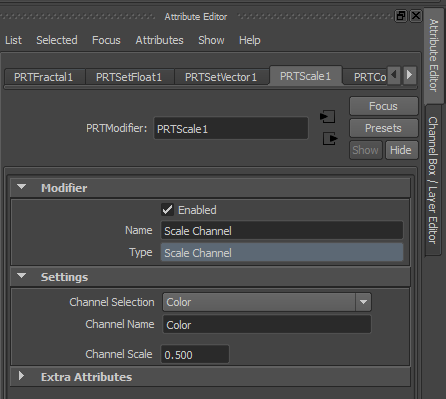Krakatoa MY Scale Channel Modifier Node
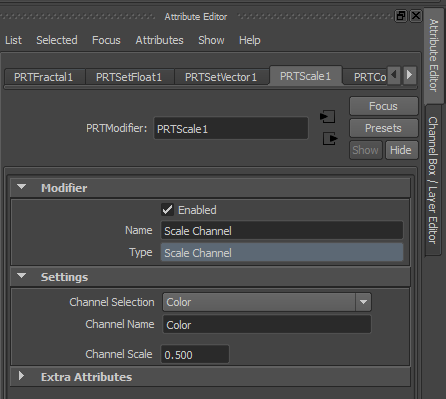
- The Scale Channel node exposes the following controls:
- Checked by default.
- When checked, the node will be evaluated by the Krakatoa renderer.
- When unchecked, the node will be skipped completely by the Krakatoa renderer as if it was not connected to the Particle Source at all.
- This attribute can be used to temporarily toggle a node on and off without removing it completely from the scene.
- Its state can also be toggled by double-clicking the modifier’s entry on the Modifier Editor’s list.
- This text field provides a user-defined name for the modifier.
- The name is used only for reference/user notes and does not affect the modifier’s functionality.
- This name will also be displayed in the Modifiers Editor, so it should be set to a helpful text reflecting the function of the modifier.
- This read-only text field shows the type for the modifier.
- It cannot be changed by the user.
- This drop-down list provides a list of typical channel names to quicky set the Channel Name value without typing.
- The default selection is “Color”.
- The top entry on the list is <Custom Channel>
- It will be selected automatically when a new value is entered in the Channel Name field (see below) that does not exist on the list.
- This text field defines the particle data channel to be copied.
- Default channel is “Color”.
- This float value defines the scale factor.
- The default is 1.0 (no change)
- Arbitrary positive and negative values are accepted.