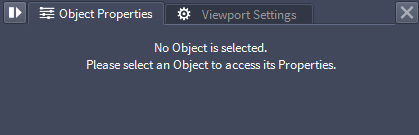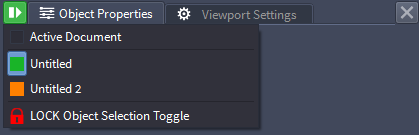Object Properties Panel¶
Overview¶
One Object Properties Panel will be docked on the right side of the default layout when SEQUOIA is first started.
Additional Object Properties Panels can be created using the Main Menu > Panels > OBJECT PROPERTIES - Create New Panel.
The Object Properties Panel lets you access and edit the properties of a selected object.
If multiple objects are selected, only the properties of the last object added to the selection will be displayed.
If no object is selected, a message will be displayed advising the user to select one.
Manually Locking The Document And Selection¶
The Object Properties Panel is Document-Aware.
By default it will display the properties of the object selected in the Active Document, and the Options icon
![[]>](../../_images/options_icon_gray2.png) will have default gray background.
will have default gray background.
By clicking on the Options icon
![[]>](../../_images/options_icon_gray2.png) and selecting an explicit Document name, the Object Properties Panel can be locked to the specific document and will only show the properties of the selected objects in that Document.
and selecting an explicit Document name, the Object Properties Panel can be locked to the specific document and will only show the properties of the selected objects in that Document.
By clicking on the Options icon
![[]>](../../_images/options_icon_gray2.png) and enabling the LOCK Object Selection Toggle, the Object Properties Panel can be locked to the currently selected object and will continue showing its properties even when the object is deselected.
and enabling the LOCK Object Selection Toggle, the Object Properties Panel can be locked to the currently selected object and will continue showing its properties even when the object is deselected.
You can create multiple Object Properties panels in the same UI and lock each one of them to a different document, and/or different object to access multiple objects’ properties at the same time, compare them, copy values between them and so on.
Automatic Selection Locking¶
The current selection will be locked automatically when opening an Image Viewer from the Object Properties of an Image Projection object
This is done to allow the creation and placement of scene Markers without losing the focus on the Image Projection properties.