 |
 |
 |
 |
 |
 |
 |
 |
 |
 |
Deadline Menu¶
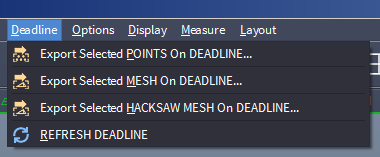
- The Deadline Menu contains Tools for submitting SEQUOIA processing Tasks as Jobs to Thinkbox’ DEADLINE Network Manager.
- DEADLINE can be used to offset the processing to external hardware resources including the local network, render farm or the Cloud.
- DEADLINE can perform distributed processing of the typical SEQUOIA Tasks.
![[R]](../../_images/SQ_DOCS_RedCircle_163.png) Note that DEADLINE offers a two-node license-free mode that can be used by anyone for free for unlimited time.
Note that DEADLINE offers a two-node license-free mode that can be used by anyone for free for unlimited time.- Please contact Thinkbox Sales and request a download of Deadline to use in license-free mode!
Export Selected POINTS In WORLD Space On DEADLINE...¶
- Opens a DEADLINE Submission Dialog for exporting one or more Points sources to a single output file.
- If there are any Point source objects selected, the Sources list will be populated automatically.
- The Use World Space checkbutton will be checked.
Export Selected POINTS In OBJECT Space On DEADLINE...¶
- Opens a DEADLINE Submission Dialog for exporting one or more Points sources to a single output file.
- If there are any Point source objects selected, the Sources list will be populated automatically.
- The Use World Space checkbutton will be unchecked.
Export Selected MESH In WORLD Space On DEADLINE...¶
- Opens a DEADLINE Submission Dialog for exporting one or more Mesh objects to a single output file.
- If there are any Mesh objects selected, the Sources list will be populated automatically.
- The Use World Space checkbutton will be checked.
Export Selected MESH In OBJECT Space On DEADLINE...¶
- Opens a DEADLINE Submission Dialog for exporting one or more Mesh objects to a single output file.
- If there are any Mesh objects selected, the Sources list will be populated automatically.
- The Use World Space checkbutton will be unchecked.
Export Selected HACKSAW MESH In WORLD Space On DEADLINE...¶
- Opens a DEADLINE Submission Dialog for exporting one Mesher using Hacksaw.
- If there is a Mesher objects selected, the Sources list will be populated automatically.
- The Use World Space checkbutton will be checked.
Export Selected HACKSAW MESH In OBJECT Space On DEADLINE...¶
- Opens a DEADLINE Submission Dialog for exporting one Mesher using Hacksaw.
- If there is a Mesher objects selected, the Sources list will be populated automatically.
- The Use World Space checkbutton will be unchecked.
REFRESH DEADLINE...¶
- Reconnects with the DEADLINE Repository and reloads the Pools and Groups information.
- Useful if
- the Repository has been changed via the DEADLINE Launcher after SEQUOIA was started,
- the Pools or Groups have been updated after SEQUOIA was started, or
- the DEADLINE Plugin was not installed yet when SEQUOIA was started.

