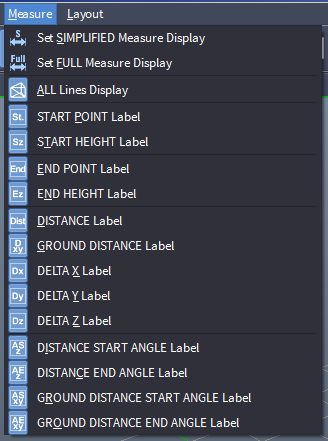|
 |
 |
 |
 |
 |
 |
 |
 |
 |
Measure Menu¶
- The Measure menu lets you customize the Measure Tool’s display in the viewport .
- The same controls are also avaiilable via the Measure Toolbar, and through the viewport right-click menu available when Measure Tool mode is enabled.
Set SIMPLIFIED Measure Display¶
- Selecting this option will disable the majority of Angles, Orthogonal lines and their Labels
- It will leave only the START and END Point Labels, Distance Line, Distance Label, as well as Dx, Dy and Dz Distance Component Labels.
Set FULL Measure Display¶
- Selecting this option will enable all measurement components including all Angles, Lines and Labels.
- The result is equivalent to the default display of the Measure Gizmo.
ALL Lines¶
- This toggle enables and disables the display of the additional Lines.
- When unchecked, only the yellow Distance Line will be displayed.
- When checked, additional Lines will show the various projections of the distance line along the World Space Coordinate System axes and planes.
START POINT Label¶
- Checked by default.
- Shown in both Simplified and Full display modes.
- When unchecked, the large rectangular Label listing the X, Y and Z components of the Start Point will be hidden.
START HEIGHT Label¶
- Checked by default.
- When unchecked, the Label listing the height of the Start Point relative to the ground plane will be hidden.
- The label shows “Sz” in Z-up mode.
END POINT Label¶
- Checked by default.
- Shown in both Simplified and Full display modes.
- When unchecked, the large rectangular Label listing the X, Y and Z components of the End Point will be hidden.
END HEIGHT Label¶
- Uncheck to hide the Label listing the height of the End Point relative to the ground plane.
- The label shows “Ez” in Z-up mode.
DISTANCE Label¶
- Uncheck to hide the yellow Distance Label which shows the actual distance between the Start and End point.
- Shown in both Simplified and Full display modes.
- The yellow line connecting the two points cannot be turned off.
GROUND DISTANCE Label¶
- Uncheck to hide the purple Ground Distance Label which shows the distance between the Start and End point within the Ground Plane.
- The Label shows “Dxy” in Z-up mode.
DELTA X Label¶
- Uncheck to hide the red Delta X Label which represents the X component of the Distance.
- This is the distance between the two points measured along the world X axis.
- The Label always shows “Dx”.
- Shown in both Simplified and Full display modes.
DELTA Y Label¶
- Uncheck to hide the green Delta Y Label which represents the Y component of the Distance.
- This is the distance between the two points measured along the world Y axis.
- The Label always shows “Dy”.
- Shown in both Simplified and Full display modes.
DELTA Z Label¶
- Uncheck to hide the cyan Delta Z Label which represents the Y component of the Distance.
- This is the distance between the two points measured along the world Z axis.
- The Label always shows “Dz”.
- Shown in both Simplified and Full display modes.
DISTANCE START ANGLE Label¶
- Uncheck to hide the Label showing the angle between the Distance line and the World Up axis at the Start Point.
- The Label shows “ASz” in Z-up mode.
- “A” stands for “Angle”,
- “S” for “Start Point”,
- “z” is the up axis in Z-up mode.
DISTANCE END ANGLE Label¶
- Uncheck to hide the Label showing the angle between the Distance line and the World Up axis at the End Point.
- The Label shows “AEz” in Z-up mode.
- “A” stands for “Angle”,
- “E” for “End Point”,
- “z” is the up axis in Z-up mode.
GROUND DISTANCE START ANGLE Label¶
- Uncheck to hide the Label showing the angle between the Ground Distance line and the X axis at the Start Point.
- The Label shows “ASxy” in Z-up mode.
- “A” stands for “Angle”,
- “S” for “Start Point”,
- “xy” is the ground plane in Z-up mode.
GROUND DISTANCE END ANGLE Label¶
- Uncheck to hide the Label showing the angle between the Ground Distance line and the Y axis at the End Point in Z-up mode.
- The Label shows “AExy” in Z-up mode.
- “A” stands for “Angle”,
- “E” for “End Point”,
- “xy” is the ground plane in Z-up mode.