 |
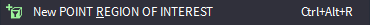 |
 |
 |
 |
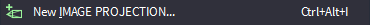 |
 |
 |
![]()
Camera Object¶
- The Camera object lets you create and play back viewport animations.
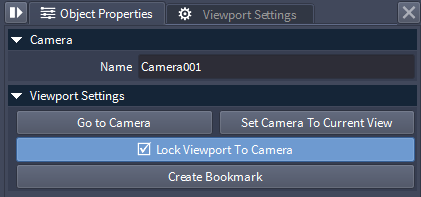
Camera Rollout¶
Name Field¶
- The Name field shows the name of the selected object.
- The name is generated automatically in the form CameraNNN, where NNN is an integer padded to 3 digits, starting and 1 and incremented with each new Camera creation.
- The name can be edited by the user to better describe the purpose/function of the object.
Viewport Settings¶
Go To Camera Button¶
- Pressing this button will align the active Viewport to the Camera.
Set Camera To Current View Button¶
- Pressing this button will align the Camera to the active Viewport.
Lock Viewport To Camera Checkbutton¶
- When checked, the Active Viewport will be locked to the Camera.
- The lock is bi-directional - transforming or animating the Camera will update the viewport, navigating the Viewport will update the Camera.
Create Bookmark Button¶
- Pressing this button will create a Bookmark from the current Camera position and orientation.

