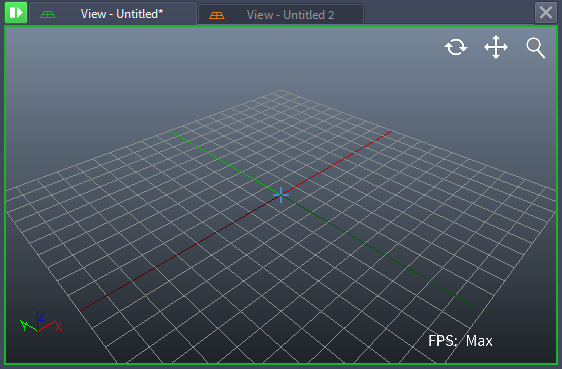Viewport Panel
- The Viewport panel is a “window” into a SEQUOIA Document’s world.
- Each Viewport is associated with exactly one Document, and the
![[]>](../../_images/options_menu_icon_viewport_green1.png) Options Menu icon will have the Document Color as background.
Options Menu icon will have the Document Color as background.
- The Active Viewport will draw an outline in the color of its Document.
- Activating a Viewport also activates its Document (in other words, it makes its Document the Active Document).
- By default, a single viewport will exist when SEQUOIA is started, representing the default Untitled Document.
- The creation of a new Document via File>New or File>Clone will automatically create a new Viewport to look at its content.
- The creation of a new Viewport via Panels>VIEWPORT - Create New Panel menu item will not create a new Document, but will create a new panel docked to the side of the existing Viewport panel, and will set the new Viewport to display the content of the Active Document.
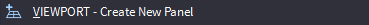
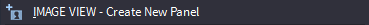
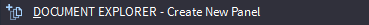
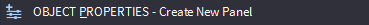
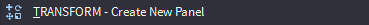
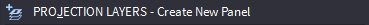
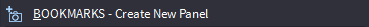

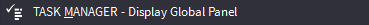
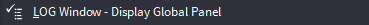
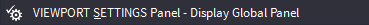
![[]>](../../_images/options_menu_icon_viewport_green1.png) Options Menu icon will have the Document Color as background.
Options Menu icon will have the Document Color as background.